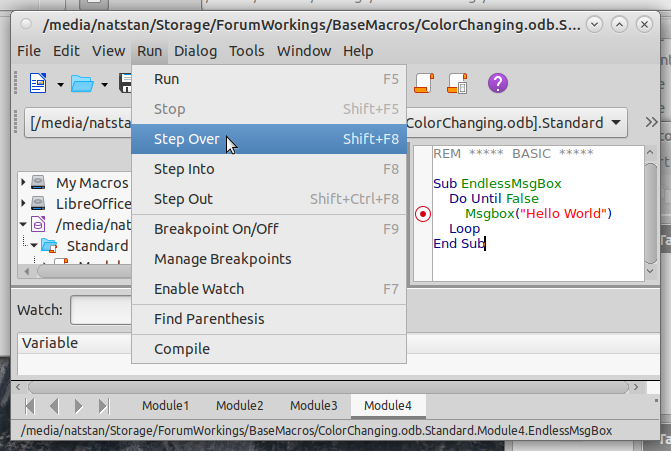How to interrupt running Basic Macro code, when the main IDE-window does not have focus?
The following example is rather silly, but illustrates my question.
When running the script below from within the IDE by clicking the run button in the menu, then focus goes to the Msgbox, and “pretty much” stays there.
Sub EndlessMsgBox
Do Until False
Msgbox("Hello World")
Loop
End Sub
These Interrupt-Attempts did not work:
- Ctrl+Shif+Q does not work
- Shift+F5 does not work
- None of the IDE buttons nor pulldowns work, because don’t have focus.
- Can’t exit IDE, because because doesn’t have focus.
Any insight is appreciated.
(LO 7.0.2.2, Windows 10)