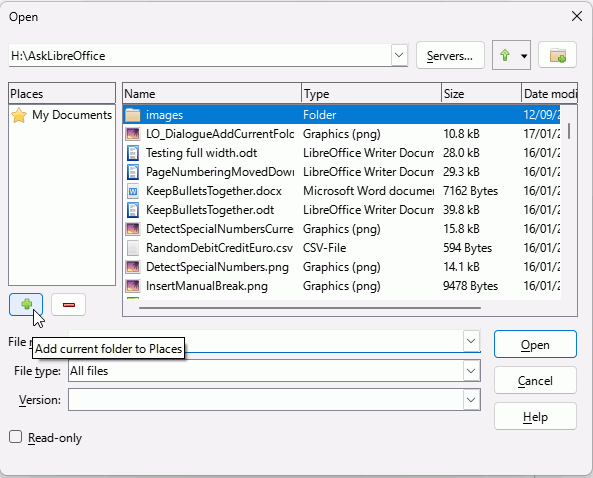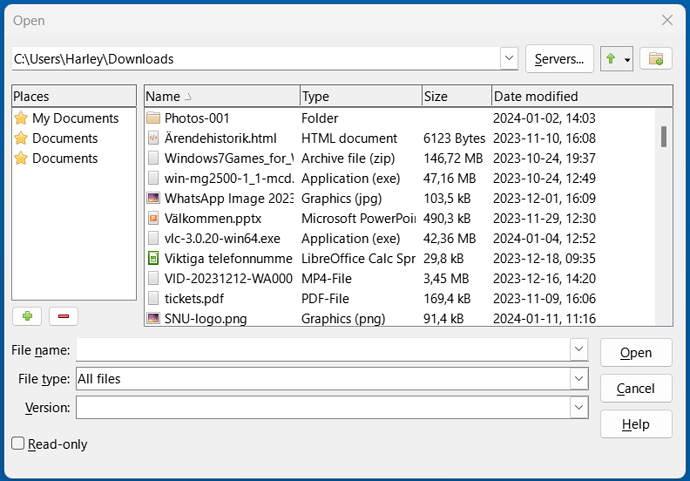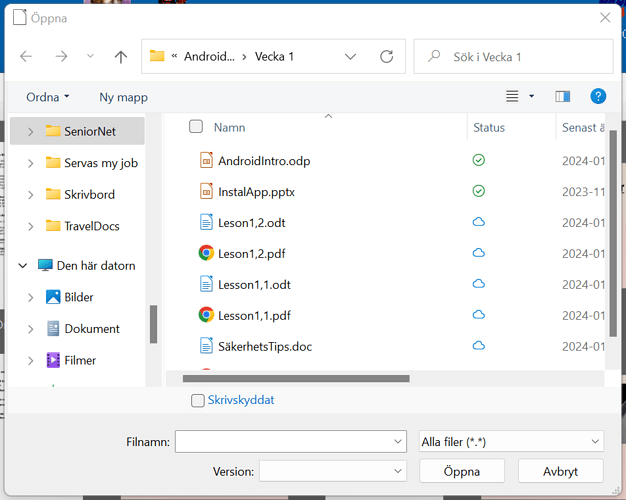Why do software companies feel it is necessary to update their products, even when it means that the newer version is less user-friendly than the old?
Since its conception LibreOffice has used a file management interface which was similar to all other programs that operate in the Microsoft Windows environment – an interface that is similar to Microft’s own Windows Explorer. This interface is simple to use and understood by all. It allows easy access to all files in the users system, wherever they are stored – harddisk, cloud-storage, optical disk, etc.
The new interface recently introduced by LibreOffice is extremely difficult to understand and presupposes that the user only stores their files in one location, C:/Users/UserName/Documents. If you want to save to some other location, you need to open the Settings and create a new path – a process that even LibreOffice admits needs an understanding of file management systems.
Why change from an interface that was simple to understand and use and force the user to learn a new and completely unnecessary process.
I have uninstalled LibreOffice from all my computers and changed to another Office-package that offers a system that I can use and advise all my friends and acquaintences to do the same.