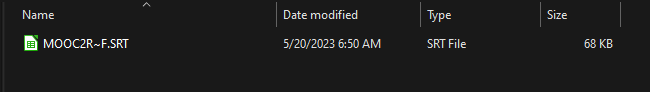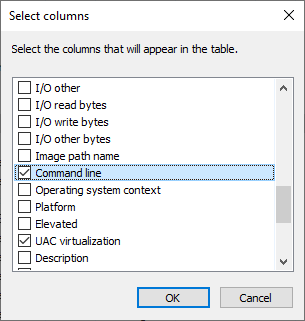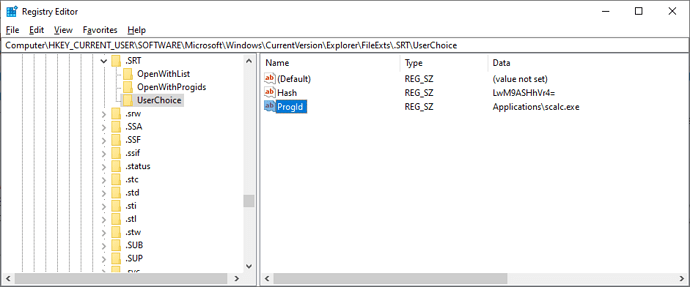When you open any file using Calc executable - i.e., using C:\Program Files\LibreOffice\program\scalc.exe, - the resulting command line used to open the file will include --calc parameter. This would tell LibreOffice to prefer Calc filters when opening it.
First thing to check in your case is if the file is really associated with the mentioned executable, and not to generic soffice.exe. Don’t trust the icon, it could be anything, including cached image.
- Make sure you do not have LibreOffice running, including QuickLaunch. Open Windows Task Manager, and check that there is no
soffice processes on the Details tab.
- In the Task Manager, enable
Command line column: right-click on any column on the Details tab, click on Select columns context menu item, and in the dialog, make sure Command line is checked.
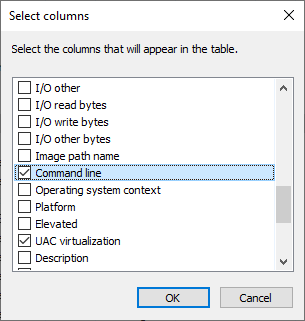
- Double-click a
SRT file, and when it opens, open the Task Manager’s Details tab again, and see what command line is shown for a soffice process: in case your SRT is associated with Calc, the command line would start with a path to scalc.exe, and also there will be --calc parameter somewhere in the end of the command line.
If there is no mentions of calc in the command line, it means that your manual association was somehow modified. Re-associate your SRTs to Calc again manually.
You may also inspect Windows Registry, to check if the association is correct. The Registry path is HKEY_CURRENT_USER\SOFTWARE\Microsoft\Windows\CurrentVersion\Explorer\FileExts\.SRT\UserChoice, and it should refer to scalc.exe: