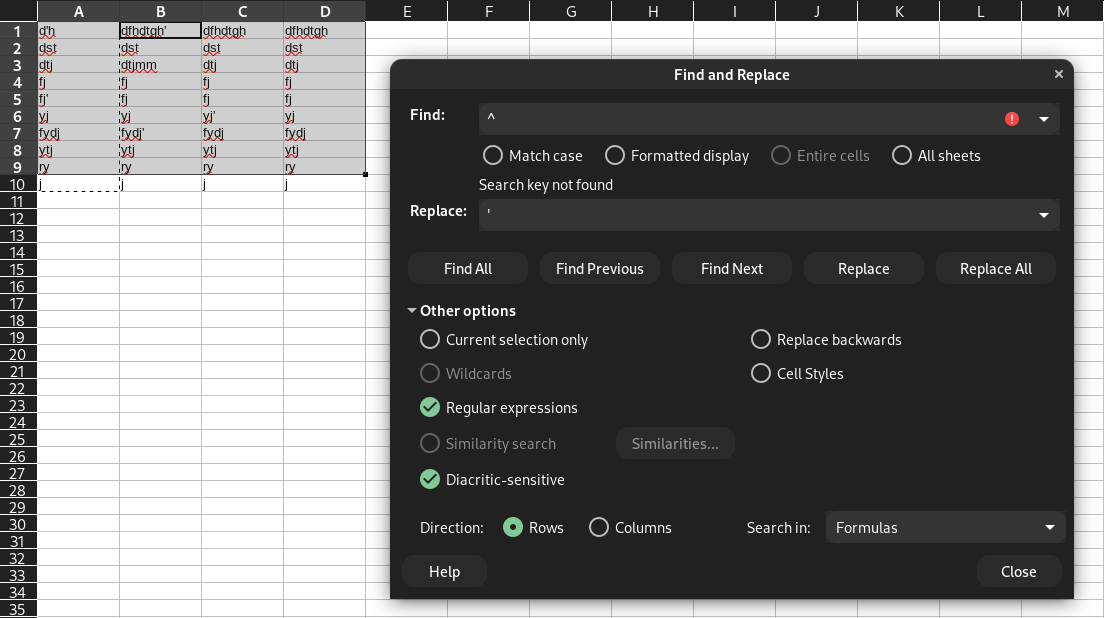I don’t know what (deleted) has the developer group done with Libre Office, I have serious problems finding strings with simple regular expressions.
A simple Regex with ^ does not work, but this one $ does work.
I need to replace the start of the line with something and I just cannot do it.
I also tried ^(?<=.*), nothing happend.
I don’t think I am doing something wrong, is this a bug? Should I report it?
I appreciate your help.
LibreOffice Version: 7.2.2.2 20(Build:2)