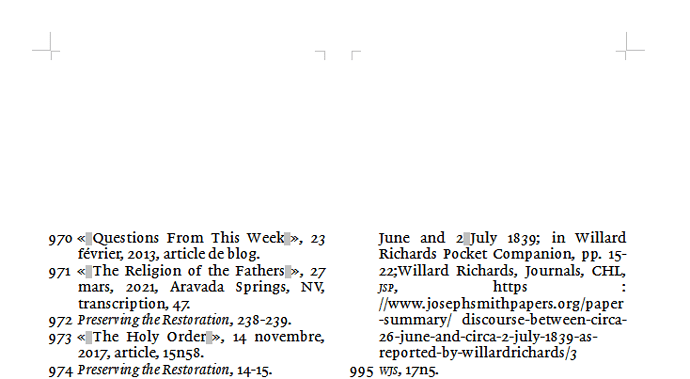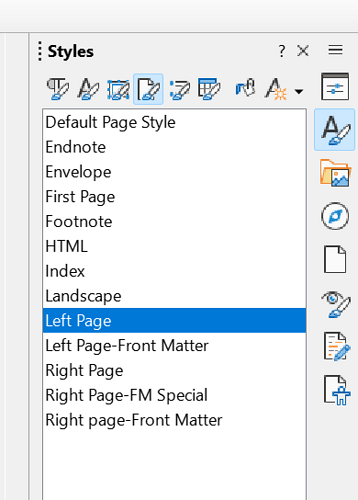Win 11, LO 24.222 - I moved my footnotes to the end of the document and there is a large empty space at the top of every page of those footnotes that I can’t find a way to remove/reduce.
When doing so, Writer forces these notes into specific pages controlled by a dedicated page style. But it is difficult to diagnose what exactly happened without a sample file. Try to create a 5-page document representative of your original one and attach it here.
The sample reveals a second issue - the 2 column formatting for the foot/endnotes doesn’t begin in the first column. Does the problem begin with not having a specific Endnotes Page Style? Foot/Endnotes sample
I’m sorry but your sample does not correspond to the screenshot. Footnotes are footnotes; they are not grouped at end of document. In addition, Google Doc is known not to be ODF-compliant. Using it to store document damages the structure. So, either you have an original .odt document (and this is fine, attach it), or you work in a format different from .odt (in this case, Writer does its best but can’t be blamed if something goes wrong).
Regarding your sample, it uses absolutely no style and everything is direct formatted. It may evn have been created with Word because there are already 5 Converted99 page styles where these “ersatz” styles cover at most 2 pages (the worst occurs after many edit sessions where you end up with one page style per page, defeating any attempt to smartly tune your formatting).
I only uploaded the .odt sample to Google Docs because this site only allows an upload of 4kb. The original doc is .odt and the text, copied from Word, was migrated using CTL+SHIFT+ALT+V so that not formatting info was imported from the Word original, per instructions from this site. So how can I upload the sample doc if this site restricts uploads to 4kb and recommends a link to a cloud sharing service? The sample I linked to is 2,705 KB. Also, these are the only page styles (listed All Styles) that I can find in my .odt doc:
As to the “footnotes are footnotes” comment, I looked for a way to move all my footnotes to endnotes and LO has the option to list footnotes at the end of the document. I simply chose that option and voilà! They now show where I need them. This was a last-minute change that I wasn’t prepared for. Is there a preferred way to migrate footnotes to endnotes?
I think the upload limit is on the order of 4MB (do you really mean ~2GB? – unless the comma is a decimal separator?). But if your original is a DOC(X), whatever you’ll do is doomed to fail because you’ll have a conversion when you save from internal Writer format to DOC(X). And another conversion will occur when you open the document to edit it with Writer. Always work in native format (this is valid for any application). If you are really hard-constrained to deliver an alien format, do it only once when the document is print-ready to minimise all distortions.
When I noted “this site”, I was referring to ask.libreoffice.org. I’ve tried using the upload function and get a notification that your site will only allow uploads of up to 4kb. And my doc is odt, not docx.
There is something weird in your document. Whenever I try to modify Footnote page style, Writer crashes. The only way to see the effect of changed configuration in Footnote is to first relocate all notes to bottom of page. Then I can customise Footnote . Finally, I move again the notes to end of document.
I kind of remember there is a (or several?) bug reports about multi-column note layout. I think this top blank space is one of the problems with the non-standard management of note-dedicated pages.
I added a “huge” lorem note to see the effect. The top white space appears on all pages. The capability to have several short notes on the same line (no matter how it is implemented, either as an n-column “section” – top to bottom, then left to right – or as a subdivision of a line – left to right then top to bottom) has already been requested but there is not yet a solution.
Try to see why Writer crashes when Footnote page style is changed while there are notes in its controlled pages.
Also, you still have a lot of direct formatting. BTW, naming styles Bold or Italics is a bad idea: you describe a visual effect but what if your print shop requires a different effect? The name is no longer valid. In addition the name is not related to your contents. Names like Emphasis or Strong Emphasis are better because they are related to the significance or importance of the sequences. Also italics can be used not only to emphasise an important sentence but also to denote a trade mark or a foreign word. If you styled everything Italics, you can’t change the important sequences separately from the foreign words. Your style names should be “semantic-oriented” so that you control your formatting with a finer grain.
I appreciate the suggestions for semantic-oriented style descriptions. I’ve also noted that there are different italics events that should be segregated.
I found a posted solution for making the footnotes into true endnotes. I’ve done that and will need to format them correctly. Then I’ll see if the 2 column issue recreates the unusable space issue.
Changing the kind of notes (footnote → endnote and vice versa) can be done manually for a few notes:
- double-click on the note “id” at left of note text (therefore not on the anchor within text)
- choose the new kind in the dialog
- navigate to another note with the arrow buttons
- press OK when done
This is very tedious when you have numerous notes. In this case, if you’re not faint of heart, use the trick described in Is there a way to convert all footnotes to endnotes AND vice-versa? where you change the XML representation with a text editor.
Regarding the top blank space, I don’t think that changing the type of notes will improve the situation. The underlying code is shared by both “types”.
I took the fodt approach and it went smoothly. I’ve cleaned up the formatting of the endnotes, but you are correct that the dead space at the top of each endnote page is still there. Do you think that problem is currently unresolveable? If so, I may have to revert to a single column, though the English version I’m replicating uses 2 columns.
There are many issues when notes are sent to their own pages. I filed several bug reports about that. Unfortunately there are not enough developers. The code base is really huge, the architecture is complex and it is not easy to dig into it. If you can dedicate time to the project, you are welcome.
If you have a deadline, revert to single-column.