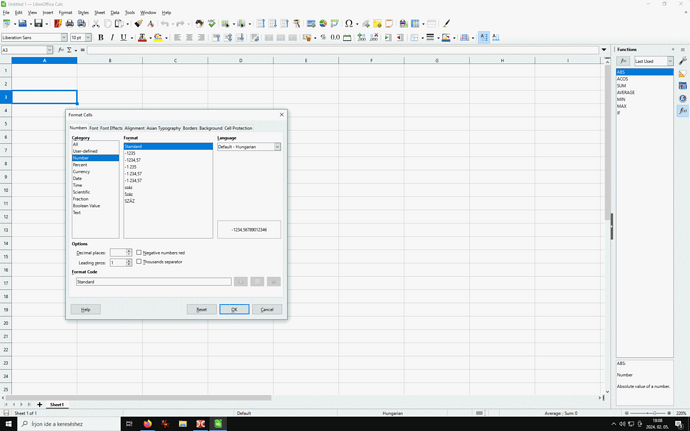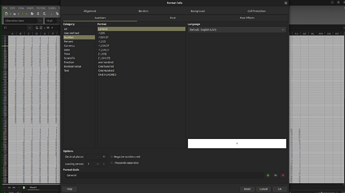The cell formatting dialog box in Calc is too big for my screen. I can’t reach the tabs or the buttons. I have to tap the Enter key to close it. Can someone tell me how to adjust this?
- Operating Sytem and version?
- Display resolution?
- Displaying scale (setting in the op.sys.)?
- LO version?
I’m using LO 7.6.2.1 on openSUSE Linux. The resolution is 1920x1080 (100%).
That’s what I should have. Any way to configure it?
and wouldn’t it be helpful to share what you do have ? 
in (not really likely) case this particular dialog memorized its size, you can retry in safe mode
and (more likely) check at the intersection between your hardware(?) and your window manager (KDE?)
https://www.reddit.com/r/kde/comments/fdf9wo/kde_plasma_desktop_is_too_big/
FYI, on gnome the dialog can be (manually) resized, but not beyond display,
and reappears to its original (decent) size next times.
Thanks. Not a big deal to go back to factory settings, I don’t have LO customized to a great extent.