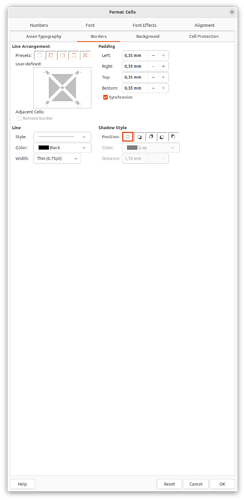Libreoffice version 7.6.2.1
When I open the ‘format cells’-window in Calc the window is so big that I cannot see the buttons in the bottom of the window. I have tried to resize but then it looks as if the window completely stalls. Also resizing with the little arrows that appear when hovering over the edges does not work.
I can do my work with the enter and escape buttons, but still…
In the image that I took with the screenshot function you can see the buttons, but you can not see them on the screen