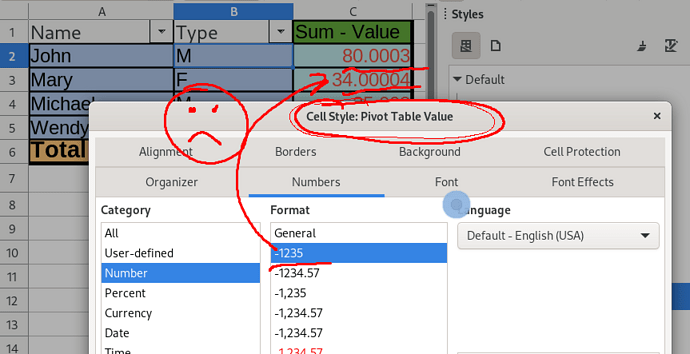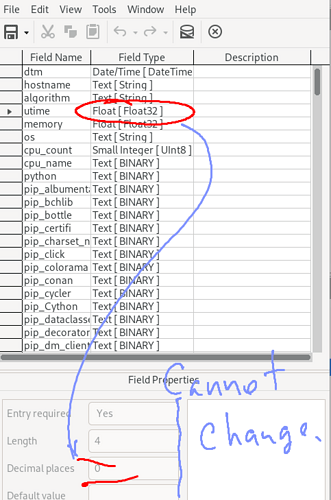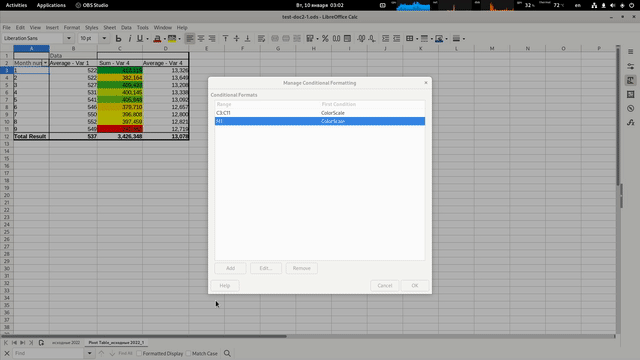The problem:
- Libreoffice calc on refreshing pivot tables data ignores number formating of «Pivot Table Value» «The number format of these cell styles cannot be changed in the cell style itself; you must format it in the data source». It looks ugly, but the issue is documented.
- The only known workaround is to apply right formatting to source data range in Calc Spreadsheets.
But I cannot see, what should I do, if I have to format number values PT from external datasource
(for example, some JDBC source registered in LibreOffice Base).
I failed to found how this can be made, without creating views in external database, or specific query with additional calculated fields (like «ROUND(value) as rounded_value» ) in LO Base.
It is working, but looks ugly and inefficient.
So, have anyone any other ideas and workarounds?
Thanks all in advance!