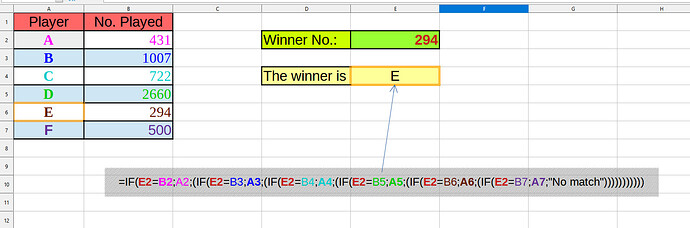Simplified Example:
Lotto:
Multiple players have played on a number. Their played Numbers are listed in a table with two columns: Column 1 = Player, Column 2: Number which is played.
A winning number is found
Now I want to make a function that can find the player who has won
I have made a really long IF function. Could it be made simpler and / or not so long?
Here is my IF-function: =IF(E2=B2;A2;(IF(E2=B3;A3;(IF(E2=B4;A4;(IF(E2=B5;A5;(IF(E2=B6;A6;(IF(E2=B7;A7;"No match")))))))))))