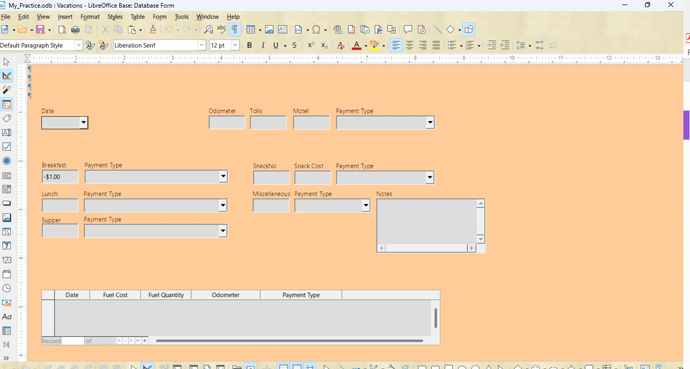"Step 8): Add headings
This task is easier to complete if you have end-of-paragraph markers visible. You should turn
them on by selecting View > Formatting Marks, or by clicking the Toggle Formatting Marks
icon on the Standard toolbar, or by pressing Ctrl+F10.
- Make sure that the cursor is in the top left hand corner of the Database Form window. If it
is not, click in that corner to move the cursor there. - Press the Enter key repeatedly to move the cursor down until it aligns with the gap
between the Date field and the Breakfast field."
Enter moves all fields down, does not move to location as instructions dictate.
How to fix settings to allow enter to move down the rows to the part indicated? On Windows 11
Version: 7.4.7.2 (x64) / LibreOffice Community
Build ID: 723314e595e8007d3cf785c16538505a1c878ca5
CPU threads: 8; OS: Windows 10.0 Build 22621; UI render: Skia/Raster; VCL: win
Locale: en-US (en_US); UI: en-US
Calc: threaded