Thanks for the advice about reporting the bug. This is the link to the bug number https://bugs.documentfoundation.org/show_bug.cgi?id=155419
.
After submitting it I saw some mistakes in the bug report, but it’s impossible to edit it in Bugzilla  . I hope the content of the report is understandable enough.
. I hope the content of the report is understandable enough.
Based on the brilliant analysis by @Eugenioh in post #21, here is a workaround - until the bug is filed and fixed (making the default case with the first page displayed with default magnification to not write the action):
When exporting, set the Open on page to any value greater than the number of pages:
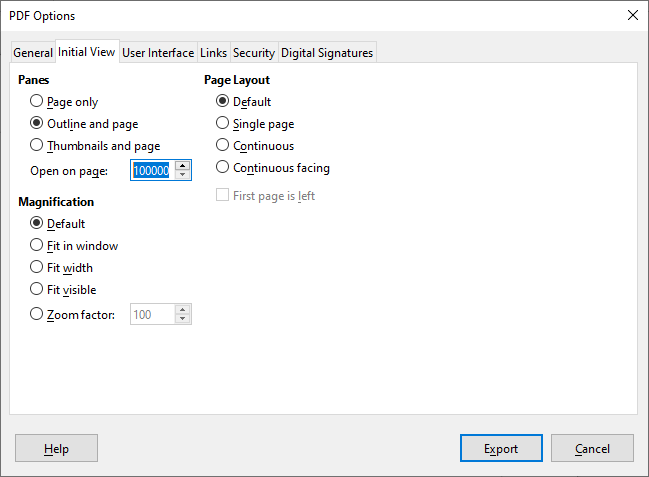
This is because the current code skips writing the /OpenAction when the page happened to be out of range.
Indeed, Google, but I believe the problem has to do with temporary files.
If you are editing an existing document stored on Google drive, Libre and many apps, copy the document to a temporary file, often giving it a file extension of ‘.tmp’.
From Google Drive perspective, this is a NEW file. At this point, Google is deciding it’s a binary. In Google Drive, once created, it’s impossible to remove the ‘binary’ attribute. When you save the file, Libre renames the file with the appropriate file extension and the original filename, but it’s too late to remove the binary attribute.
I am having same problem with todotxt-cli (Debian package), when doing edits to it’s txt file to Google Drive via GDFUSE from Debian.
Unrelated. The problem is with PDFs pre-created locally, and then copied to GDrive using Web interface. No editing takes place during the test. Freshly uploaded PDFs that were originally generated by LibreOffice have this problem. PDFs uploaded the same way, but coming from different generators don’t.
I support your idea because not all the pdfs I upload to Google Drive are tagged. Here is an example of a pdf I have created in LibreOffice but instead of using the export-to-pdf button, I have used a pdf printer. This file isn’t tagged at all: https://drive.google.com/file/d/1tOrvV6YzvNQcD5xeZg_j0MLy5fumllnT/view?usp=share_link
