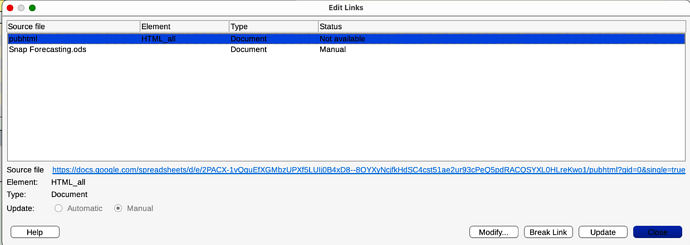I have multiple calc spreadsheets that rely on an external link to a google sheet for information to process that has been not working any longer. Has Google or Libreoffice changed something and why? Is there a way to get the same results or work around? This issue leaves my calc sheets useless.
Please attach a sample files, reduce the size as much as possible without private information,
and paste the information in Menu/Help/About LibreOffice, there is a copy icon.
This is the dialog box that shows the link that has worked but no longer pulls in the data into Calc. It is created in google sheets which allows you to share a link of data in a sheet and makes it public for access into Calc. Calc would pull in the data and load it into a designated area of your choose to be accessed like any other cells in calc. Calc would also automatically update the data as well
I am having this same issue. It started about 2 days ago for me. I pull down stock quotes using a google sheet link. It stopped working. It had been working for a couple years.
Google seems to have changed their permissions recently. I re-shared the file and it works now. Somehow previously I was able to get over the 100 row limit. I haven’t figured that out yet but I do have a way to work around it using multiple sheets if I need to.
Hey @calcuser456, I think I understand what you did, but it’s not working for me. Could you give a bit more info if it’s not what I did? I tried unpublishing my Sheets document and republishing it. (I’ve tried using both the entire document and the single page I need from the document. It’s set to display as a webpage, as CSV does not seem to be something that can be updated automatically inside Calc.) The behavior is still the same from the previous couple days: The select cell simply displays the title of the page.
I’m guessing we’re doing the same thing with our Google Sheets files: Using the GOOGLEFINANCE() function to suck in data, and then processing it in Calc. I’ve posted a question (which focuses more on the fact that what once worked no longer does, rather than what the Google Sheets file itself does) here:
Thanks for any insight :).