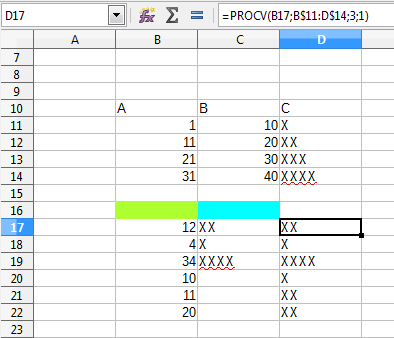Look at the picture. How to do, so where a number in green cell belongs to one of the ranges specified by columns A and B, the corresponding value from the column C is displayed in blue cell. As in provided in three examples.
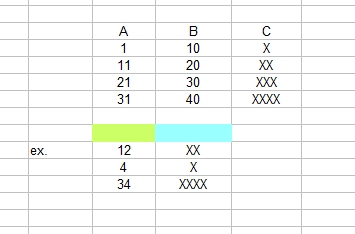
Sry for my English!
(edit: activated screenshot -AK)