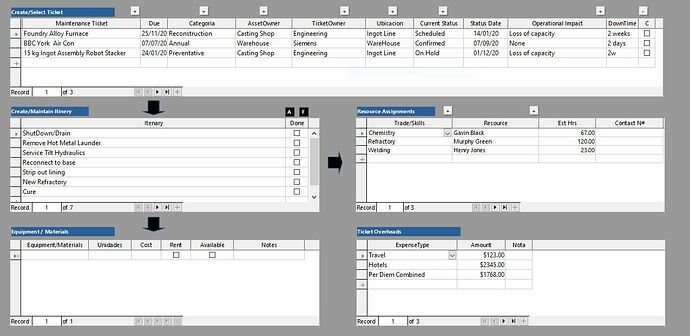WIN10 LO6.4 HSQL2.51
Hi all,
I would like to automate a series of screen dumps using a tool like Gadwin Print Screen which allows silent image capture with auto save in a predetermined folder as a workaround for subreports.
In order to achieve that looking at the attached image I think I need to do the following in pseudo-code:
get/select the first Itinerary Item, then
fake the press of the print screen button
wait a little(couple of seconds maybe for the dump to occur)
move to the next Itinerary Item
and loop in this fashion to the end of the record set
and perhaps conclude with a message…Ticket Itinerary Dump Complete
So the questions are how do I loop through a secondary table control and how to I fake the key press or are there other ways to accomplish this ?
Thanks for your thoughts.