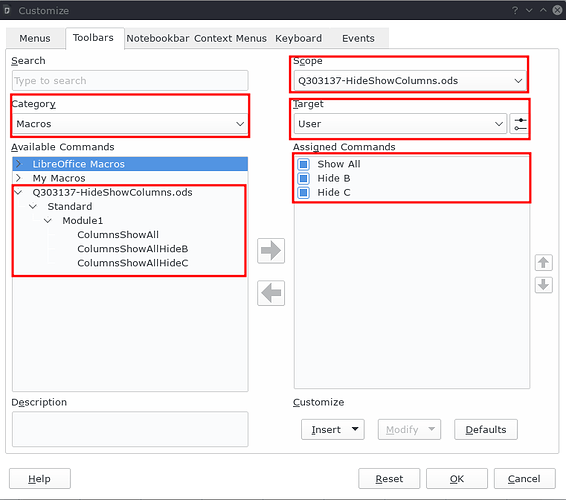Hello there,
I hope to find some help from you all for this little task.
I am trying to hide and show columns with buttons.
I guess I need makros for that.
The buttons should be doing this:
Button 1:
-
Show all columns
-
Write in A1: “Show All”
Button 2:
- Show all columns but hide column B
- Write in A1: “Hide B”
Button 3:
- Show all columns but hide column C
- Write in A1: “Hide C”
So far I was not able to put this into practice even though it seems simple…
Thank you for your help!
Baruch