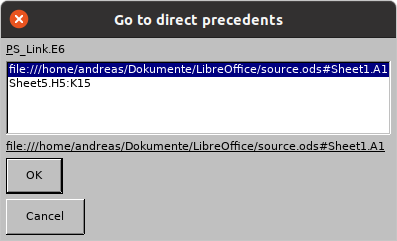you can do it for the first reference by using Ctrl+[ (although it’s probably an unintended use of the feature because it replaces your text selection by the reference, so if you select the second one and press the shortcut, it will be replaced by the first one.
Most what you probably need to do, is showing the respective sheet
Yes but I have sheets that may have about 1000 columns with cells that already have background and border colors, so the colored borders in edit mode is of little help. Checking the name and finding the cell can get time-consuming and distracting from the task at hand. But anyway, there’s no alternative right now.
Thanks for your help though.