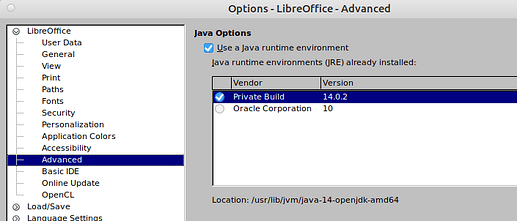Every time I try to open a new Base database table, I get this message:
LibreOffice requires a 64-bit Java runtime environment (JRE) to perform this task. Please install a JRE and restart LibreOffice. https://hub.libreoffice.org/InstallJava/?LOlocale=en-US
I have downloaded and installed a 64-bit JRE. After doing so, I have restarted LibreOffice, and still get the same prompt. I have turned off the computer and restarted it, with the same (lack of) results. I have read the web page in the prompt and followed its instructions to find a 64-bit JRE on my computer, and can’t find it. What am I doing wrong? Could I have somehow downloaded a 32-bit JRE by mistake? What do I need to do to get Base to function properly?