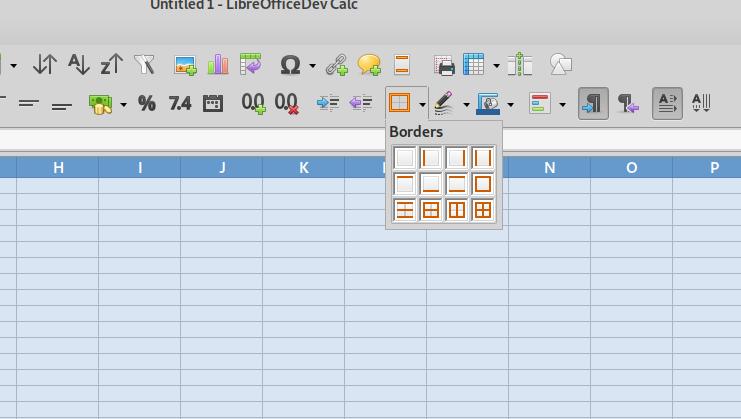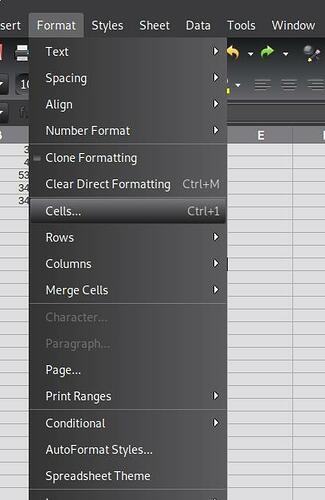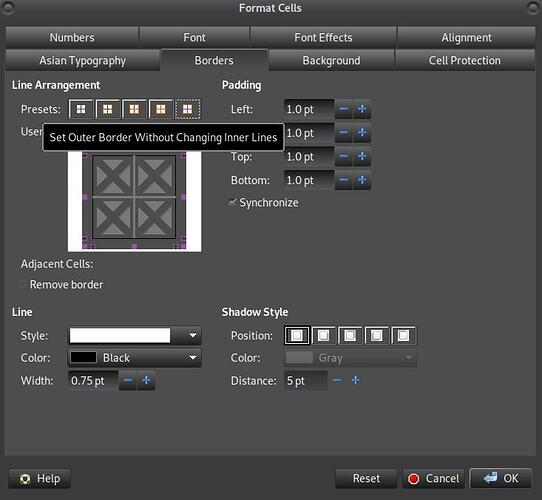Need to add borders around all cells on my xlsx spreadsheet.
Choose menu Format - Page… - Sheet tab, and below Print check Grid.
With LibreOffice 6.3.6.2 (x86); OS: Windows 6.1.
Add Answer is reserved for solutions.
Press edit below your question if you want to add more information; also can comment an answer.
Check the mark (![]() ) to the left of the answer that solves your question.
) to the left of the answer that solves your question.
Hi,
to set give all chells on a sheets borders, follow these steps.
-
Select all Cell, by Click on the upper left Corner of the Spreadsheet left of the
AColumn
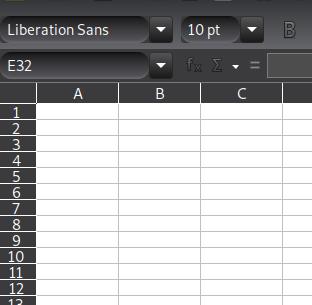
-
Use the Toolbar Icon
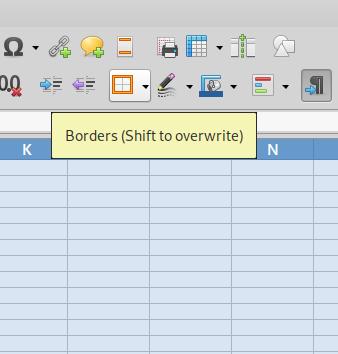
-
Select the lower right (all borders)
Now all cells on the sheet should have borders
If the Toolbar Icon is not available you can also use the menu:
And set the Border in the border tab here:
Hope that helps.
To show the community your question has been answered, click the ✓ next to the correct answer, and “upvote” by clicking on the ^ arrow of any helpful answers. These are the mechanisms for communicating the quality of the Q&A on this site. Thanks!
Have a nice day and let’s (continue to) “Be excellent to each other!”
Ask / Getting Started:
https://wiki.documentfoundation.org/Ask/Getting_Started
[ctrl-a - click borders tab in toolbar and select ‘all’ symbol],
[ctrl-a - ctrl-1 - borders tab] for more design options …
kiss - keep it simple and stupid