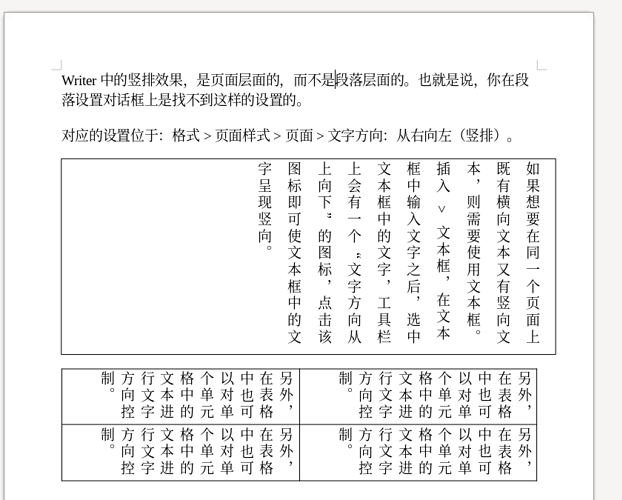请问怎么样设置才可以让中文竖行从上往下读,然后每页各行从右向左排列。
Writer中的竖排效果,是页面层面的,而不是段落层面的。也就是说,你在段落设置对话框上是找不到这样的设置的。
对应的设置位于:格式 > 页面样式 > 页面 > 文字方向:从右向左(竖排)。
如果想要在同一个页面上既有横向文本又有竖向文本,则需要使用文本框。插入 > 文本框,在文本框中输入文字之后,选中文本框中的文字,工具栏上会有一个“文字方向从上向下”的图标,点击该图标即可使文本框中的文字呈现竖向。
另外,在表格中也可以对单个单元格中的文本进行文字方向控制。
竖排文本示例.odt (23.1 KB)
For non-Chinese readers who come here, the sample file provided by @suokunlong proposes two solutions:
- a text box where text direction is customised
IMHO, avoid as much as you can text boxes because they are not part of the text flow. They behave just like images. If text inside is a kind of side note, this is OK. But if the text has any relation with main flow, i.e. must be read in some order against main flow, don’t do it.
In addition, formatting possibilities are rather limited in a text box. Better use a frame, but a frame is also outside the main flow. - a table where
Text Flowproperties are adjusted for vertical text orientation
The matter is that neither of @suokunlong’s solutions answers the question because the OP wants continuous text flow.
I already pointed out in the 1st paragraph that he can do that by setting the text direction on the page style settings dialog.
Text Frame or table can be used if one wants both vertical and horizontal text directions.
Yes, you mentioned that indeed.
Sorry, I wasn’t clear enough. I referred to the solutions mentioned by @ajlittoz in his translation and contained in the sample file that provides conventional (for LGC) text direction.