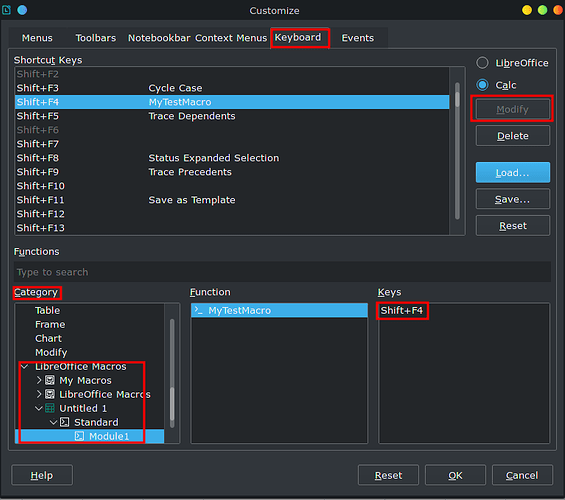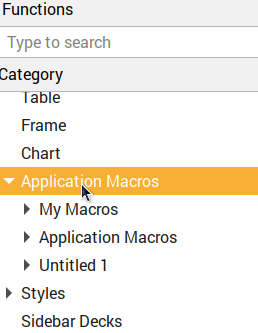Hi!
After having changed some options in Calc, I was able to record a macro.
I should mention that I use Version: 6.4.7.2 - Build ID: 1:6.4.7-0ubuntu0.20.04.1 on Ubuntu 20.04.
But I can’t find a way to assign it to a keyboard combination?
The last time I used a macro (many years ago) it was assigned to a keyboard shortcut, so that you can execute it fast. To me, that is the whole point in macros… But what do you do in LibreOffice Calc?
(It was also quite cumbersome to name the macro…)