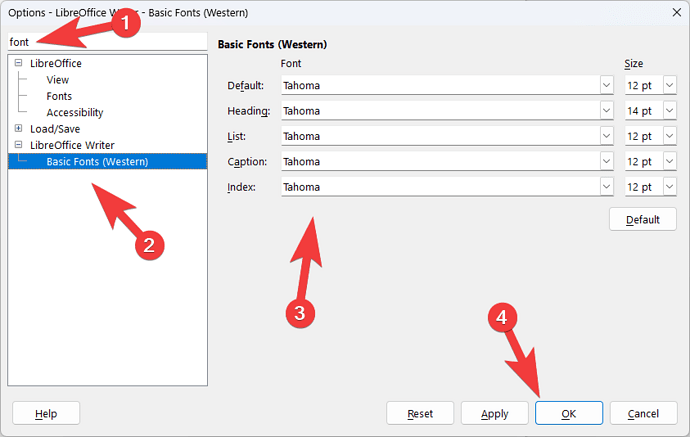@Reddog: there is no “Styles” menu, not preferences to do what I suggest. Every LO component (except Base and Math) has a collection of styles you can display in the sidepane. Styles are not as developed and sophisticated as in Writer but they exist nevertheless.
Modify the built-in ones (the correct path to change defaults) or create your own ones. When this is done (read the specific procedures in the various LO Guides), save the current document as a template (once again the procedure varies slightly with the component).
File>Templates<Manage Templates allows you to designate your preferred default template, the one containing your customised styles.
Now, if you simply want any component uses the default OS font, just take care that all overrides are cleared. Beware that “clearing” is not the same as setting something the same as the default. In the latter case, you create an override which takes precedence over the present OS state.
Changing the OS default font is specific to the OS and since you didn’t mention yours …