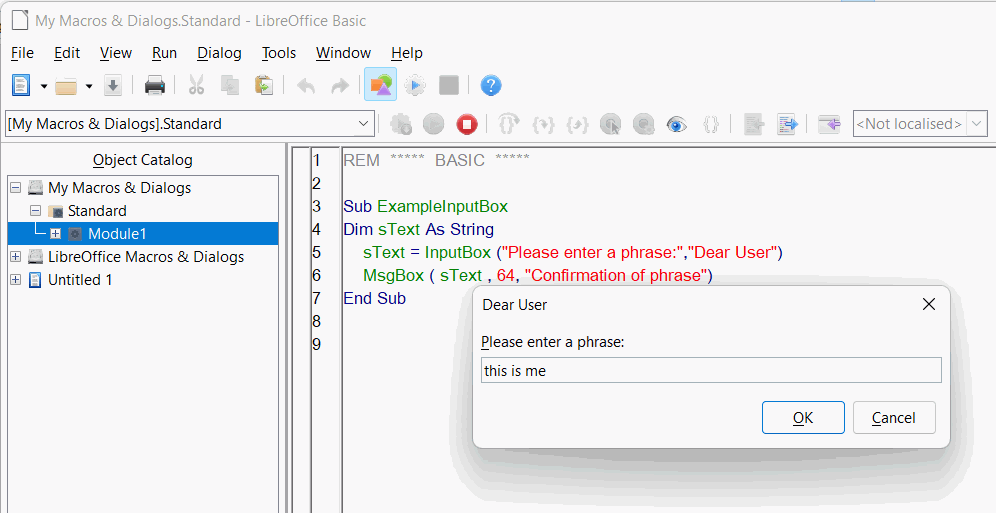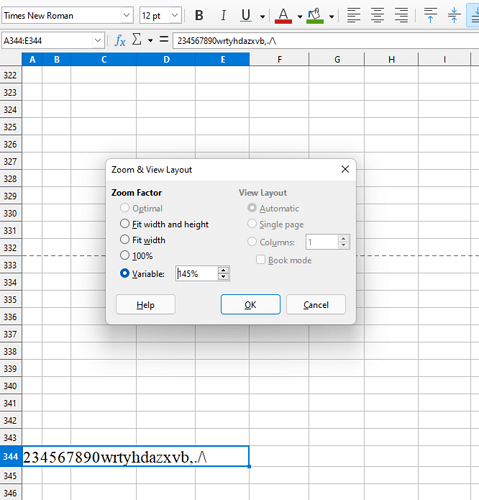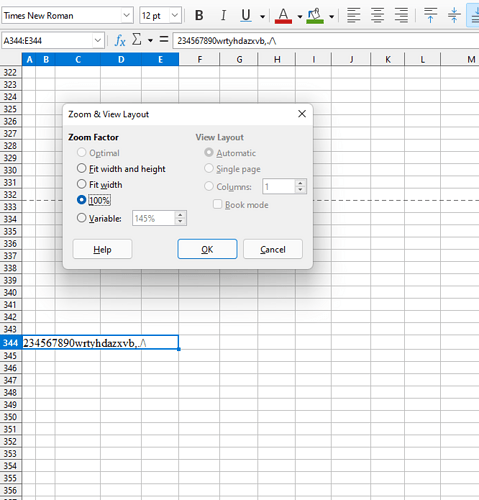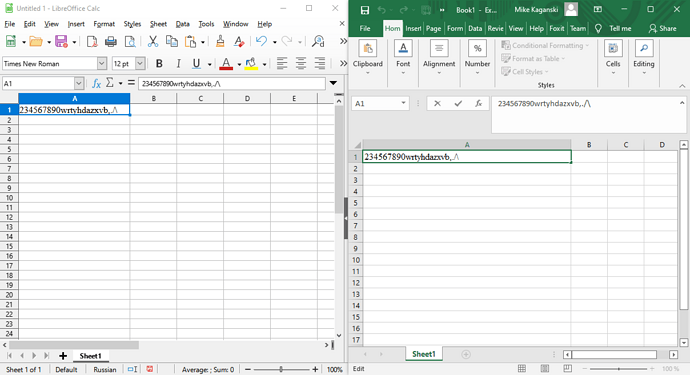The current font is small andas the letter and numbers almost touch side by side I want to change the font or spacing if possible. I read through all the similar cases here and also went through all the options I could see in the program but can’t find a way to fix the problem and help for a first time user here is great. I love this program compared to OpenOffice as the spreadsheet program they have was always crashing. This is so stable ^^ I also love the color settings and how it remembers recent options.
What font and size do you use for the cells and what font and size should it be changed to?
In which file format do you save?
And please mention which operating system and LibreOffice version you are working with. Thank you.
In the cells for Japanese: 源ノ角ゴシック JP 10.5 pt
In the cells for English: Liberation Sans 10 pt
This is okay as I can change it to anything I like.
I just want to change the input line font, font size or spacing of characters. I don’t care which one but it is too difficult to read now. Characters are touching with no gap at all between them. Standard gaps between each character would solve the problem without a font size change but making the input text a little bigger would be nice.
The whole UI has this problem but it’s worse in the input area as I type in stuff that changes here.
I’m not sure what font is being used for the UI. I haven’t seen any squished fonts like this before.
LibreOffice 7.3 (64 Bit)
Windows 11 Pro 21H2 22000.556 Windows Feature Experience Pack 1000.22000.556.0
Intel Core i9 7980XE @ 2.60GHz
ASRock X299 Professional Gaming i9 XE
32.0GB RAM @ 1500MHz (15-17-17-35)
NVIDIA GeForce RTX 3090 (MSI)
If it is the whole Windows interface then it sounds like a Windows Font problem. But if it is only in LibreOffice then first see if it goes away in LO safe mode, click Help > Restart in safe mode > Continue in Safe Mode . If it does, then you might need to reset your user profile
If the issue occurs in LO safe mode, or in other programs, then close LibreOffice and go to Control Panel\All Control Panel Items\Fonts\Font settings and press the button Restore Default Font Settings. You might need to restart the system afterwards; if it doesn’t ask you to then you probably should anyway.
Thank you for the reply but Windows is okay. It’s just LibreOffice Calc. I’m just using that now.
OK. If it turns out that Windows is not OK then internet search on Windows 10 repair font cache
I restarted it and reset everything as well but the font is the same squished one. No other programs I have in Windows have this font or problem. Do I somehow submit this as a bug or feature request? GUI font setting; input line font setting
The floating window in the screenshot below is what I understand is an Input Box, is it what you are talking about? If so, is it the font of the Title Bar?
If it is the font of the title bar, then I think Windows controls that, somebody might correct me if I’m wrong.
This Microsoft forum question might have some clues https://answers.microsoft.com/en-us/windows/forum/all/fonts-missing-pr-corrupt-after-windows-10-upgrade/b173b47d-5026-43e0-9bee-611af79264ec
I’m talking about the input line in the calc.
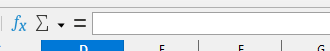
How about a screenshot of the squished up font in the input line and some of the damaged user interface?
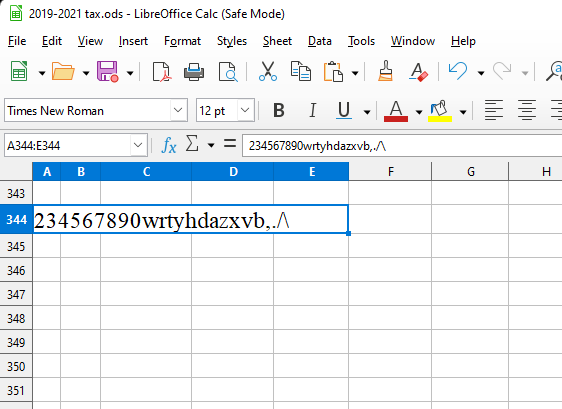
This is an image in safe mode. The numbers in the input line are basically touching side to side. The Times New Roman font has a bit of space between numbers making it easier to read. The gap between 3 & 4 is the easiest to check.
There is something out of proportion in your image. The Times New Roman looks like 16 point, not 12 point, it should be only marginally longer than the text in the Input Line (Segoe UI 9pt) but it is almost double the length.
Have you adjusted the Windows display settings in Start menu > Settings > Display to other than defaults? For example Text size?
I just had the bottom right slider set to 145% so the text was easier to read. I don’t want it that big all the time though.
Even a plugin to change the input line would be okay.
Calc vs Excel 2016 side-by-side.
I’d agree that Calc’s formula bar is more difficult to read.
There’s no setting or other way to change that, other than filing a request to the bug tracker.
See also: tdf#127066
Calc appears to use the system font, in Windows that would be Segoe UI, for me at 9pt.
Excel 2010 appears to use Calibri, for me at 10.6. A substitute with similar appearance and spacing would be Carlito font
Here is some help on filing a bug, How to Report Bugs in LibreOffice - The Document Foundation Wiki
In the meantime, as you are zooming in on cells too, it might be worth increasing the magnification in Windows. Click Start menu > Settings > Display and under Scale & Layout change Scale to the next percentage step up
Times New Roman is the worst choice of font face for narrow screen display anyway. It is a print type face. Almost any sans serif font will look better.