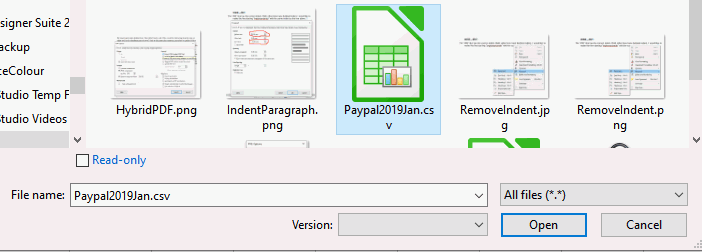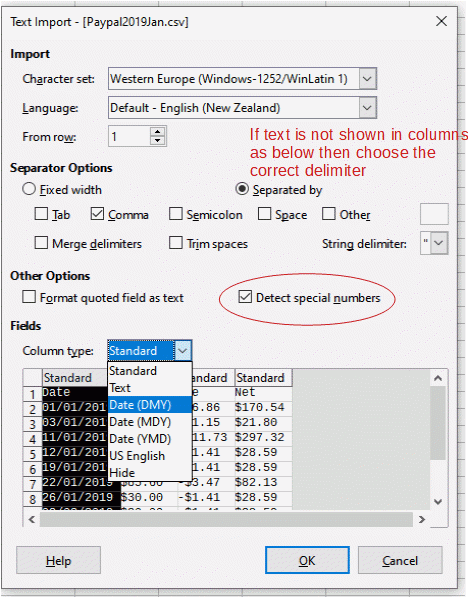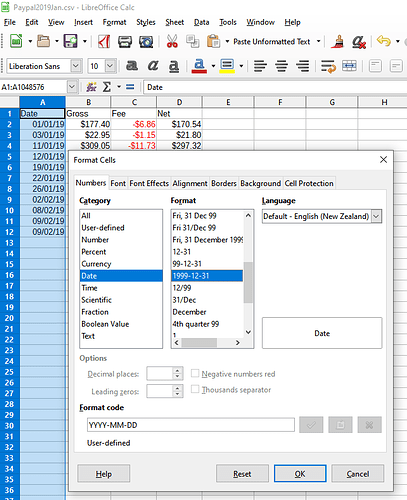The Text Import window allows you to identify the data type for Calc. It is a good idea to always define the data type for dates. If the csv contains dates such as “09/01/2020” that you know is 1st September 2020 (as above) then it must be imported as column type Date (MDY). If the filter is set as another date type you will import only the original text, not dates
It can be subsequently formatted as YYYY-MM-DD but if you mis-identify the type during import it gets imported as just the original text.
Edit 2020-08-012
Open a new spreadsheet in Calc, in the menu select File > Open, in the dialog that opens select your csv file and click Open.
A new dialog window will open called Text Import, in this you need to select the delimiter (if it already shows the text in columns then you are probably OK), make sure “Detect special numbers” box is ticked so the money is imported as money. In the column for Date you need to tell LibreOffice what the format of the date is (it can’t tell if 1/1/19 is DMY or MDY) so click on the column and then you can change the Column type to Date (DMY), OK out.
Having successfully converted the text to dates and dollar amounts you can change the date column to your desired format, in your question you wanted YYYY-MM-DD. Select the date column, in the menu click Format > Cells..., in the dialog that opens select the Numbers tab, on the left hand side, Category, choose Date, in the next column, Format, scroll down and select 1999-12-31, OK out. Save As [SomeName].odt