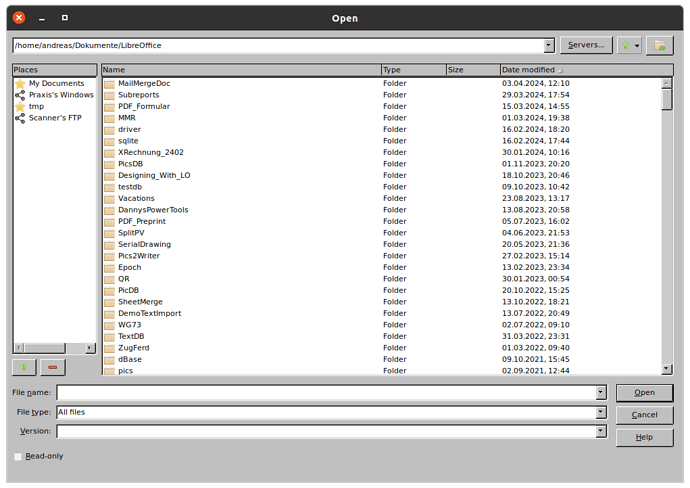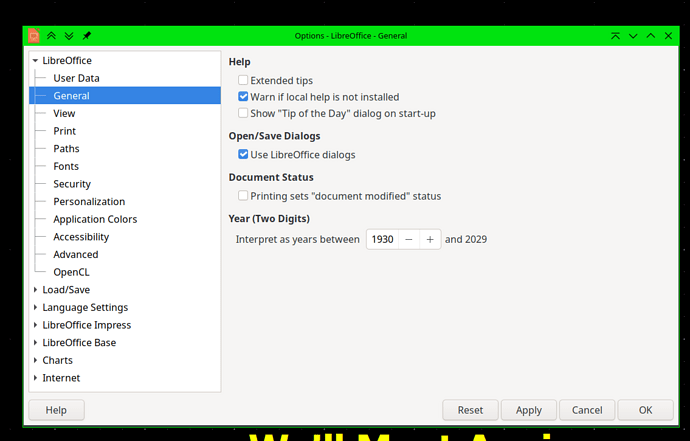In the “File->Open…” window, changes to the View setting are not remembered.
How do I get LibreOffice to permanently remember my choice of “Detailed View” for the view setting?
If I change it from “Short View” to “Detailed View”, it returns to “Short View” the next time I use “File->Open…”
You can use the commands below to play with this View setting:
File->Open…
View
Short View
X Detailed View
Tree View
Detailed Tree View
File->Open (reverts back to “Short View”)
How do I get LibreOffice to permanently remember/retain my setting of “Detailed View”?