I have a query that searches on two parameters, and a three-item form that runs fine based on that query. When I do my part and enter what I am looking for properly, the form displays the expected results. Rather than have to manually highlight the first item on the form each time, I would like the form to focus and highlight/select what is there when it is opened.
Here is a picture of how I would like the form to open:
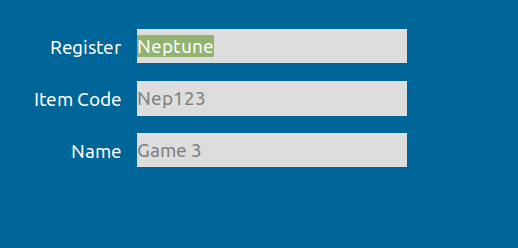
I have tried to change the controls for tab order, tab stop, enabled, hide selection, etc.
Thanks for the help!
