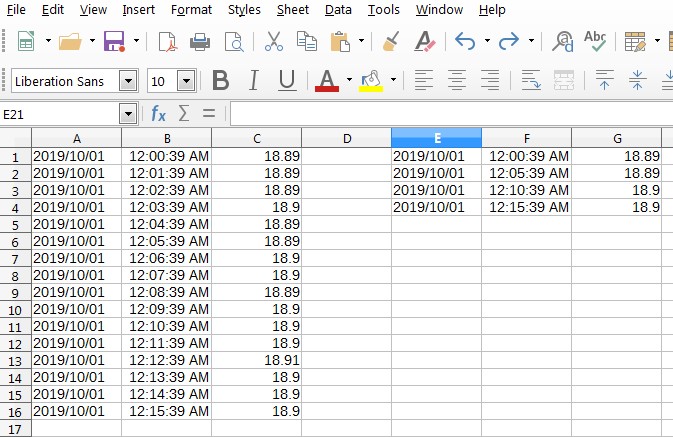I have this selection of data for every one minute of time. But I want to eliminate every four rows so that that I have data for only every 5 minutes as example on right.
2019/10/01 12:00:39 AM 18.89 2019/10/01 12:00:39 AM 18.89
2019/10/01 12:01:39 AM 18.89 2019/10/01 12:05:39 AM 18.89
2019/10/01 12:02:39 AM 18.89 2019/10/01 12:10:39 AM 18.9
2019/10/01 12:03:39 AM 18.9 2019/10/01 12:15:39 AM 18.9
2019/10/01 12:04:39 AM 18.89
2019/10/01 12:05:39 AM 18.89
2019/10/01 12:06:39 AM 18.9
2019/10/01 12:07:39 AM 18.9
2019/10/01 12:08:39 AM 18.89
2019/10/01 12:09:39 AM 18.9
2019/10/01 12:10:39 AM 18.9
2019/10/01 12:11:39 AM 18.9
2019/10/01 12:12:39 AM 18.91
2019/10/01 12:13:39 AM 18.9
2019/10/01 12:14:39 AM 18.9
2019/10/01 12:15:39 AM 18.9
2019/10/01 12:16:39 AM 18.9
2019/10/01 12:17:39 AM 18.9