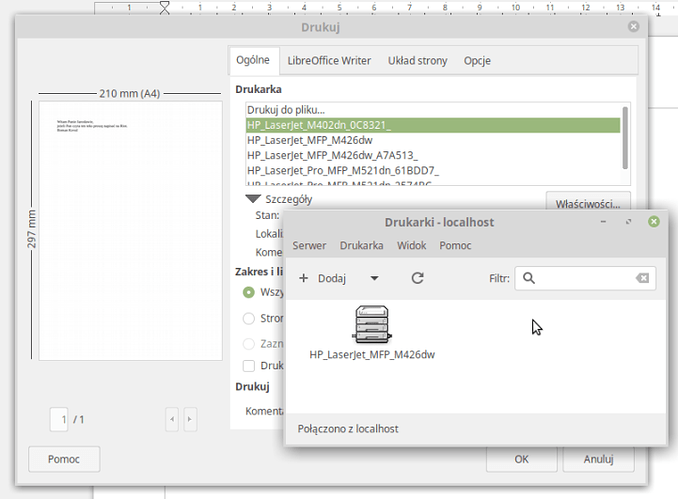I have replaced my printer. It does not show up on controlpanel>devices & Printers, but it is still an option in the print doc menu. How do I reconcile the two lists?
When you print a Document the printer used is stored in the Document in the settings.xml. This may be why this deleted printer shows in the printer list.
I am not finding a settings.xml file for LO. There are lots of settings-like XML files in the Windows System folders, but.
@bob.goolsby The settings.xml file is in each document. It stores various settings for the document including the printer used to print the document.
Maybe it’s enable Menu/Tools/Options/General/Load_Save - Load printer settings with the document.
SIgh, I unchecked the load-printer with document and I still see the Ghots of Printer Past.