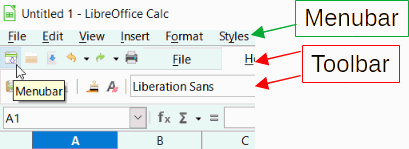The menu bar at the top has disapeared
You may have inadvertently toggled Full Screen View - try Ctrl+Shift+J
If this answer helped you, please accept it by clicking the check mark to the left and, karma permitting, upvote it. That will help other people with the same question.
In case you need clarification, edit your question (don’t use an answer) or comment the relevant answer.
If it isn’t a full screen issue then you have probably inadvertently clicked the Menubar icon. On tabbed user interfaces it is at the far left. Click it to reveal the menu again.
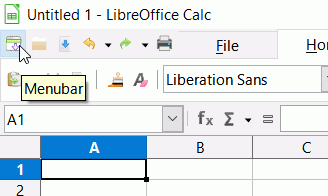
Menu revealed
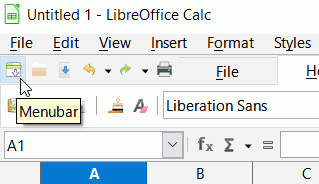
If you don’t have a tabbed interface you can right click a toolbar on which you want the menubar icon, select Customise toolbar, under Available commands select Menubar, then under Assigned commands click the icon immediately above the position where you want the menubar icon to go and click the right pointing arrow between the two, click OK.
Click the Menubar icon to toggle menu visibility. Cheers, Al
Dear Al, if the menu bar is not visible, adding an element to the menubar in customiation, will not make the menubar visible, even if it is a toggle to make the menubar visisble, because if the menubar is not visible it is not accessible.