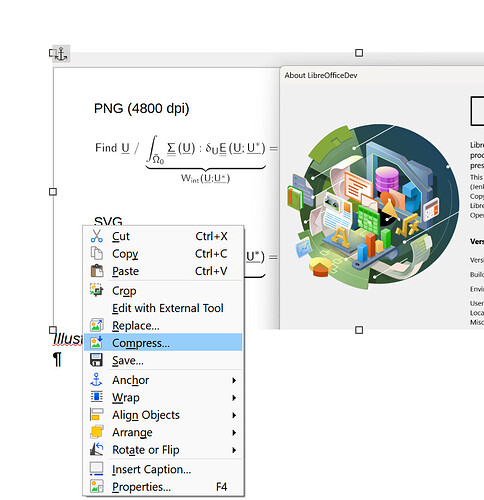Hello, my document becomes too large(100 MB) due to many embedded images, I’d reduce the file size by linking to the images instead of embedding them directly. However, I don’t have these files and records so I’m seeking a way to separate image files just use the .odt file itself automatically
Just like something similar to ‘Save as HTML’ but keep the .odt
Thanks!
Version: 24.2.0.1 (X86_64) / LibreOffice Community
Build ID: b4d45829793cddfe67b58a53f495528c75738d8a
CPU threads: 8; OS: Windows 10.0 Build 22631; UI render: Skia/Raster; VCL: win
Locale: en-CA (en_CA); UI: en-GB
Calc: threaded