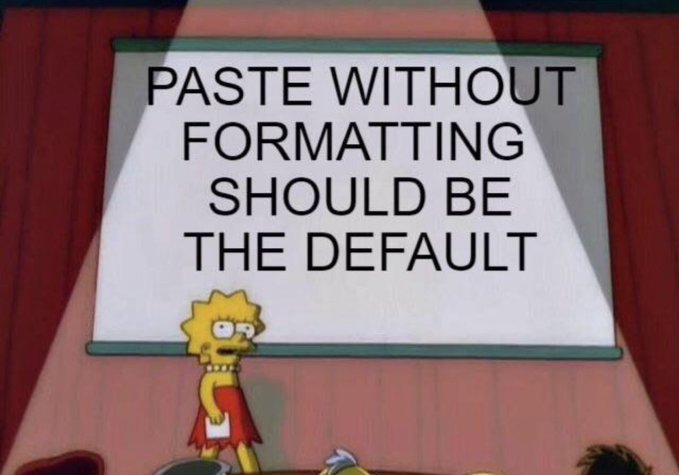I often cut and paste texts from different sources ending up with a mixture of text sizes. In Outlook this is simply corrected by specifying the numerical point size, how can I do that in Writer? Thanks
Never do it.
Paste the text from the foreign sources by usage Paste Special as Unformatted Text.
You can delete the foreign formatting properties by usage the “Select the text + Ctrl-M” method (Delete Direct Formatting properties.)
And use the Styles for the formatting.
2 Likes