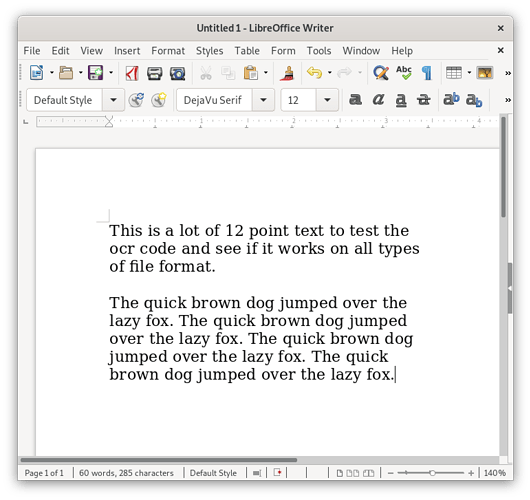I have Libre Office 6.0.6.2, which I use on a MacBook Pro with OSX 10.12.6. The Writer has a menu option at the top of the screen labled “OCR”. When I click on it, I get “Upload Image”. When I click on “Upload Image”, I get nothing (blank). Am I supposed to be able to process an image with Optical Character Recognition and convert it into a text or PDF file? Why isn’t it working?
Thanks,
Steve