A stranger thing just occurred. I have a document on libreoffice, and then I copied the document and put it on a USB. Now, the document does not open, it only opens when I have the USB connected to the computer, otherwise it won’t. How can I fix this and why did it happen?
Another question I have is I need to be able to access the libreoffice files, so that I can attach them to an email. how do I do so? I cannot find the libreoffice files in the documents of the computer. Please help.
I copied the document and put it on a USB. Now, the document does not open it only opens when I have the USB connected to the computer, otherwise it won’t.
And what surprises you about that? Of course LibreOffice (or any other application) can’t access files stored on an USB device which is not plugged into your computer. How do you imagine the data being transferred into the computer’s and application’s memory without a connection?
Well, I had the libreoffice document, saved on the computer way before I transferred it to USB. And then I copied the file, and then put it on to a USB.
May be - but you seem to open by clicking on the thumbnail (icons in the right pane) and the underlying link points now to the USB drive, since you opened the file from the USB drive the last time (hover with your mouse over the icon and you’ll see the location from where the file has been opened recently) Use File -> Open and navigate to where you stored it on your computer, select the file name and open (You’ll get a new entry in the recent documents list, which point to the disk storage of your computer)
**Hovering mouse pointer over thumbnail shows path to file**
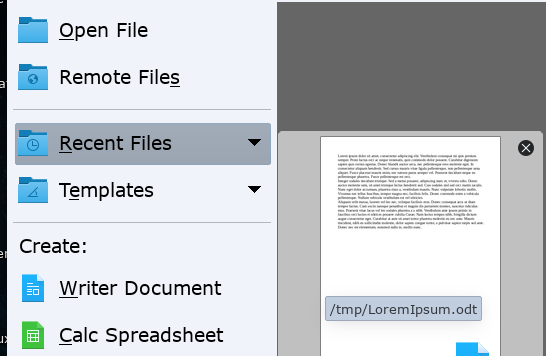
You should be able to find your files using a file manager.
I see that you might have two problems:
- You cannot access files in particular folders on your computer using LibreOffice. Please see my answer to question 267726
- Your LibreOffice files are no longer associated with LibreOffice. This might be resolved by 1. above, if not then carry on reading. This makes me think that you are using Windows 10 and a recent update (there have been many) has removed the associations. Click on
Start Menu > Settings (icon shaped like a flower or gearwheel) > Apps > Default Apps, click on the link Set defaults by app . Scroll down to LibreOffice x.x, click on it and press button Manage. In the new windows scroll down to O, most of them you will need to associate with LibreOffice, e.g. .odf .odg .odm .odp etc.
