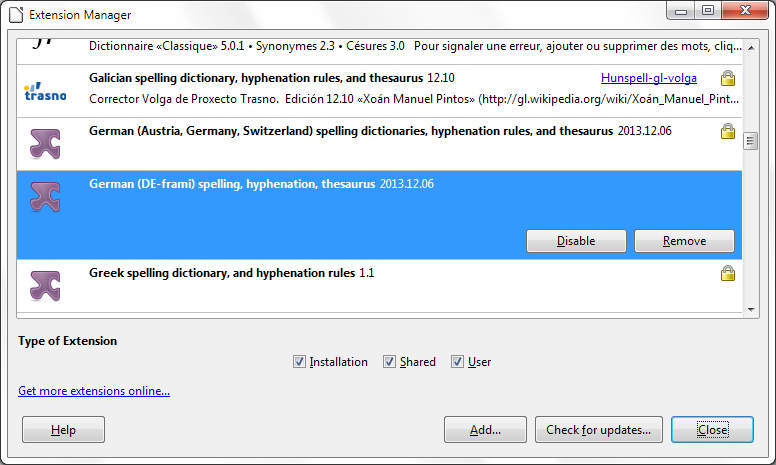Hi,
On Linux I don’t have that kind of problem, I mean with languages support, dictionnaries and spelling check. But I’m also working on Windows, Windows Seven to be exact, with LO 4.0.2. I’ve tested with Windows 8 and LO 4.2, and I have exactly the same problem.
I need to use the german spelling check. On the installation I have, I found the spelling check for french, english and spanish. So I went to install this extension : http://extensions.libreoffice.org/extension-center/german-de-de-frami-dictionaries/releases/2013.12.06
Once the extension is installed, I go to Tools / Options / Linguistic parameters / Linguistic and check for the language modules available : french, english, spanish. There’s no german spelling ckeck. I tried to restart LO, to restart the computer.
I don’t understand how to activate the german dictionnaries after having installed the extension. What am I doing wrong ?
Thanks for your help.