When formatting a book using Libre Office Writer 7.6 on Windows 10 Pro, how do I gain control over which side the gutter is on on the first page with a given style, allowing the gutter position then to alternate on subsequent pages? In particular, how do I ensure the gutter is on the inner side when the first page of a given style has an even number as far as the entire book is concerned?
Since it’s an even-numbered page in the book, it should have the gutter on the right. But LOW is putting the gutter on the left, presumably because it’s an odd-numbered page (the first) as far as that particular style is concerned.
Editing the style, I can choose “mirrored” and then for the gutter position “Left” (using a menu). This starts with a gutter on the left, which is wrong, but on subsequent pages it alternates. So they’re all wrong, but at least the alternation itself is correct!
Or I can choose “mirrored” and then I can leave the menu setting as “Left” but click the checkbox saying to put the gutter on the right. (I have no idea why the program does it like this). Then what happens is that that section starts with a gutter on the right, which is correct, but on subsequent pages there is no longer any mirroring and every page has a gutter on the right, which is wrong for half the pages.
Perhaps there is a global setting, so I can simply ensure that for odd-numbered pages as far as the book is concerned have the gutter on the left, and even-numbered ones have it on the right? If there is such a setting, where is it? If there isn’t, how can I achieve the same thing?
EDIT
There may be something strange going on with breaks in my document. When I zoom to see an “Entire page” in a view, and start scrolling from the very beginning, first the notice at the bottom says “Page 1”, and then when the first part of the next page appears, I see “Pages 1 and 2”. That is of course thoroughly normal. But curiously, when the first offending (wrongly gutter-sided) page shows, with its first part in the display along with the last part of the preceding page, the notice says “Pages 9-11 of 270 [Pages 3-3]”. This is peculiar, because parts of only two pages are viewable, not three. This may have something to do with my problem?

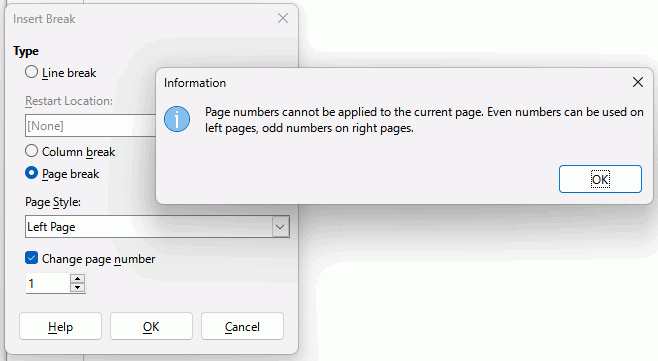
 thank you
thank you