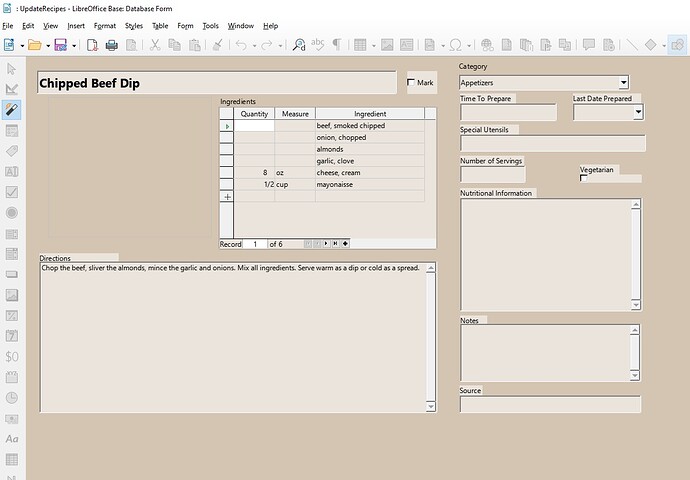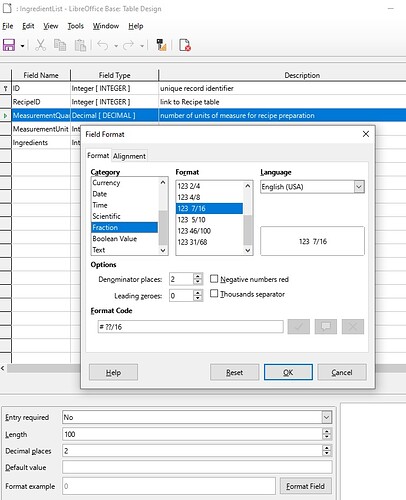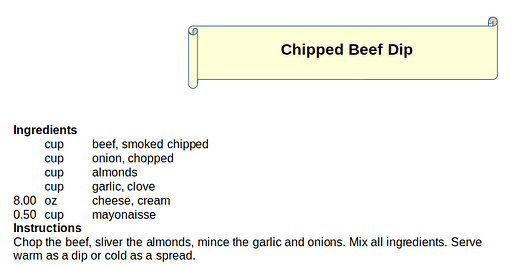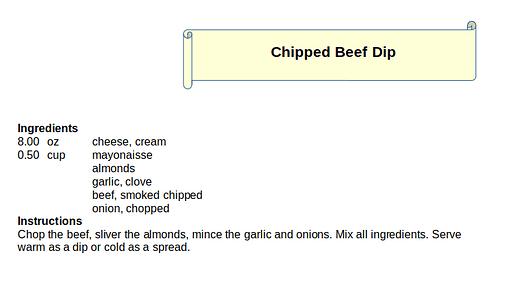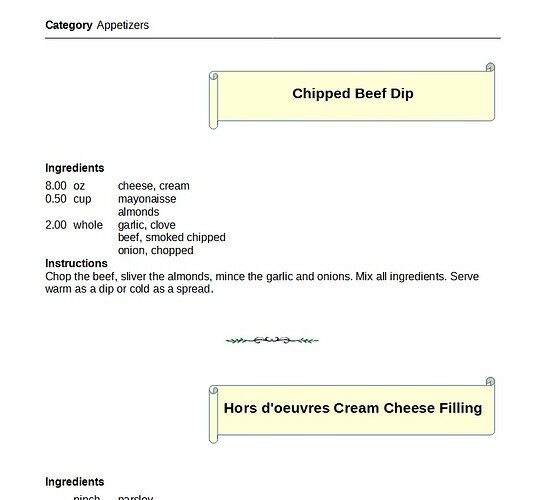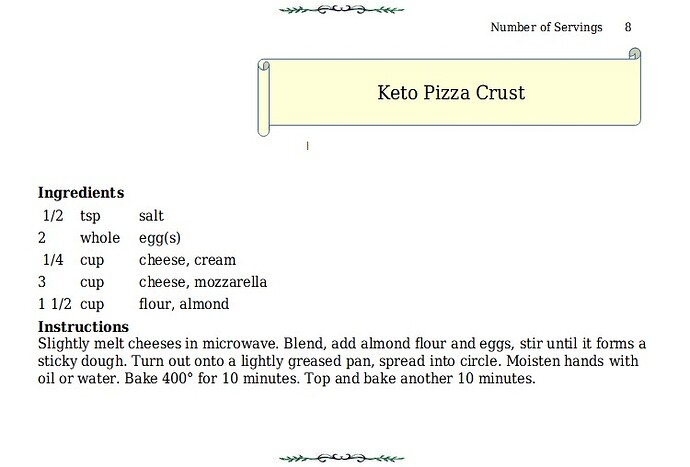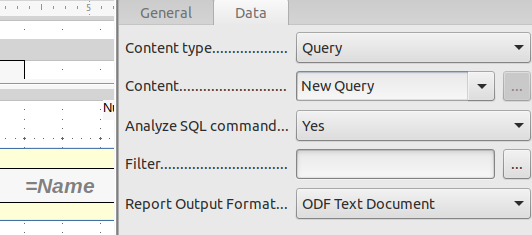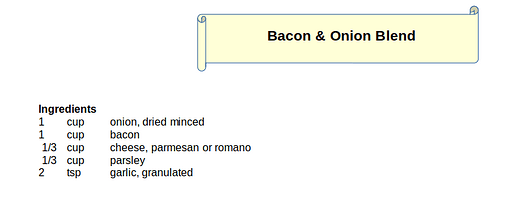LibreOffice 7.2.2.2 on Windows 10. The complete record/recipe is not showing consistantly in my report. I used the recipe database created by David Hinkle and changed it to suite my needs. I got over 100 recipes entered and decided it was time to work on the report. I have been working for weeks to get a usable report that I can create a cook book from to give to my family. I obviously missed Christmas. The greatest obstacle seems to have been the subform used for the ingredients, which was designed to work for creating a shopping list. The queries I created didn’t work at all. I finally had some success by creating a view instead of a query. It is called ViewAllByCatagory and the Report that is closest to what I want is called ViewAllByCatagory2. (yes I know Category is spelled wrong. ;))The files and an image of the set up can be obtained here
It should have recipes grouped and sorted by category, then sorted alphabetically by name. Only one of the ingredients is showing and it looks like it is avoiding any ingredient I didn’t add an amount to. I set it to not require amounts or measurements. In the report I set some field labels to not print if the field was empty but that isn’t working consistently either. The instruction I used can be seen in the jpg I included in the folder linked above. I’ve tried various changes, such as keep together or not. I sure hope this can be done right so I haven’t wasted all this time.
To say thank you for your trouble, there are some really good recipes, some my originals developed for the aromatherapy business I use to operate (The Punch is one example). The Cranberry-Orange recipes are great with the addition of Orange Essential oil too.

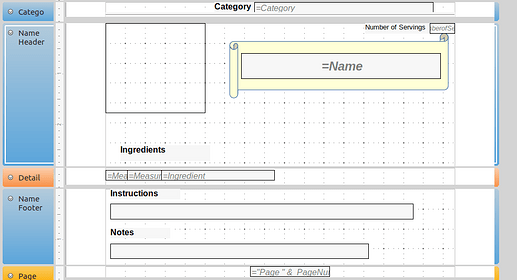
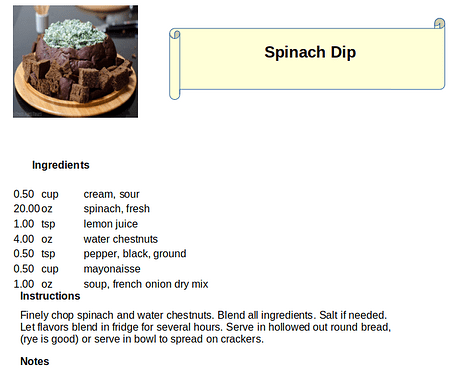
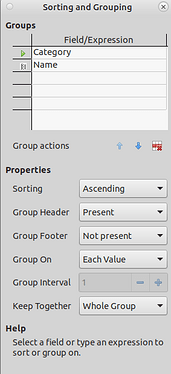
 Thank you so much. I’ll do a little tweaking, center the names better, see if I can get fractions instead of decimal amounts, an attractive line between recipes…Thanks again!
Thank you so much. I’ll do a little tweaking, center the names better, see if I can get fractions instead of decimal amounts, an attractive line between recipes…Thanks again!