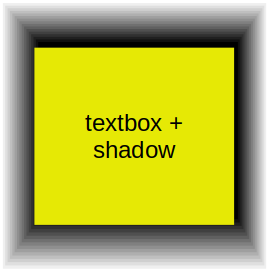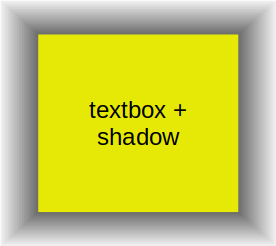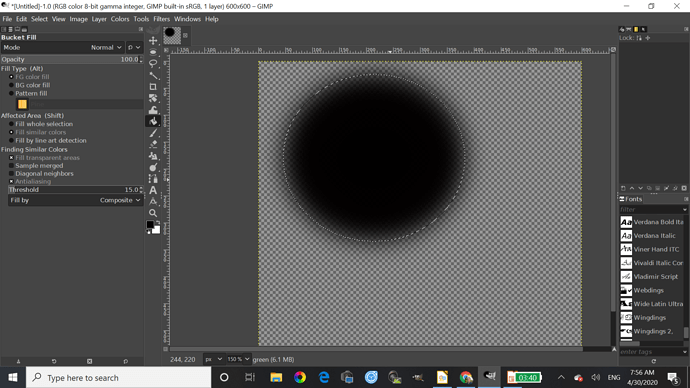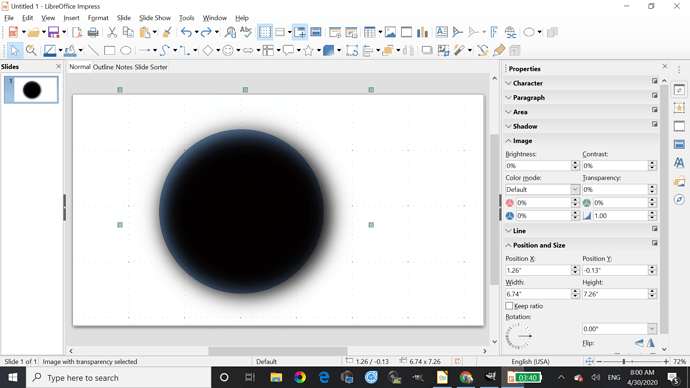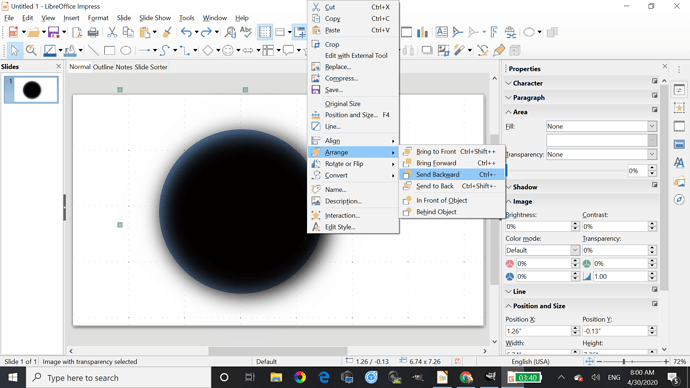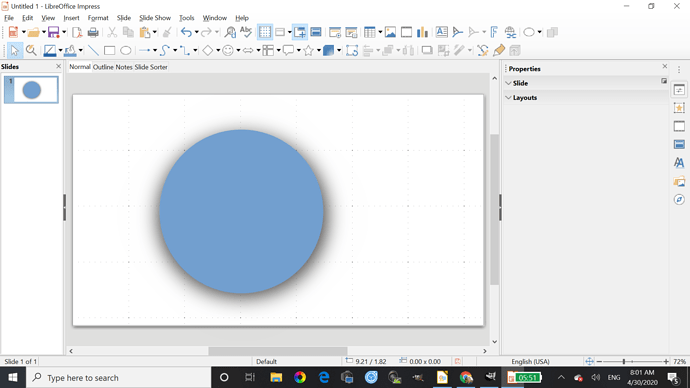Hello,
I’d like to create a shape (or a textbox, or a table) in LibreOffice Writer with a solid border, but that casts a “soft” shadow around; that is, the further one is from the border, the lighter the shadow is. In CSS, that would be the effect one would get by adjusting the value of the “blur” parameter (the 3rd one) of the box-shadow attribute, like this one:
How can I achieve that ?

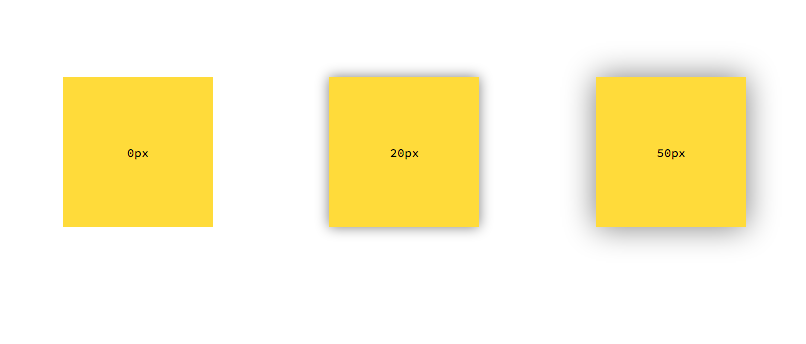

 But, personally, being how I have no use for Draw I’ll let someone else have the pleasure of submitting that feature request! Cheers!
But, personally, being how I have no use for Draw I’ll let someone else have the pleasure of submitting that feature request! Cheers!