It seems impossible to get out design mode. I have several buttons that should fire up macro’s, but only end up selected when clicked. I looked on this board for a solution, but it seems the buttons used to get out of Design Mode are not present any more or have changed.
Hello,
untick Tools -> Forms -> [ ] Design Mode – or if you want the proper toolbar
View -> Toolbars -> Form Design
Update: Check also in the upper rightmost icon (pencil style) on the Form Controls.
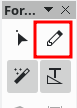
(If that all doesn’t work for you, I suspect a problem with your user profile)
Hope that helps.
Thanks for your response. Unfortunately, it doesn’t change the behavior. Still the buttons get selected, as opposed to firing an event.
I also tried the Form Design toolbar (as was suggested for previous versions on this forum), but had no luck there either.
Clearly you must be on a different version as me, as my Form Controls toolbar has no pencil (in fact, it has none of the icons shown above).
I did a reset on my user profile (factory defaults). No change. Buttons always get selected, despite the state of the Design Mode toggle.
Turns out I have the reverse problem as well. I finally got it out of Design Mode by saving to a new (.ods) file. But now I cannot get it INTO Design Mode, whatever I do (i.e. all the options Opaque mentioned above).
I’m beginning to suspect a bug.
I also tried the Open in Design Mode option. Closed the document (saved it), re-opened, but it does not open in Design Mode …
I don’t know the icons @anon73440385 attached an image of, but I would assume the ‘Pencil’ doesn’t toggle the ‘Form Design Mode’ but the ‘Control Design Mode’ (a gear in recent LibO under Win).
Try the Icon with the triangular ruler.
If that icon has a different meaning , Open the ‘Customise’ tool for your FormDesignjToolbar and make sure it contains all the commands you need.
Beyond the different icons everything works as expected for me in LibO V 6.3.3.1 under Win 10.
It’s an ODF document that was converted from Excel.
@Lupp the Form Design toolbar has no pencil, nor does it have a triangular ruler. These icons are also not available when I open Customise.
Clearly you must be on a different version as me, as my Form Controls toolbar has no pencil (in fact, it has none of the icons shown above).
Yes - I’m on Linux and you never mentioned your OS.
It’s an ODF document that was converted from Excel.
Sigh …
Did you (@Jem777 ) follow the advice “… Open the ‘Customise’ tool for your FormDesignjToolbar and make sure it contains all the commands you need.”? Customising a toolbar you also see the hints concerning the functionality of any choosable icon/command.
Of course, the “Sigh…” is well justified. A document converted from a former Excel-file containing command buttons (or other controls) will most likely have Excel-VBA code assigned to its events …
I wouldn’t expect that to work.
(Note: A commercial competitor can never accept full compatibiltiy with a free software, of course.)
@Lupp - the Sigh… is more about that questioners leave off important information so often when asking questions and it takes a bunch of comments back and force to work out the facts.
