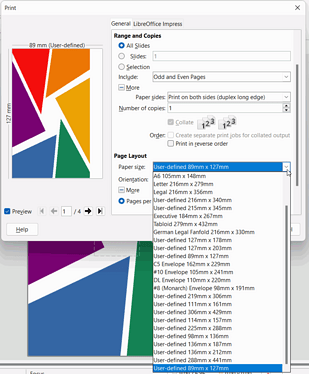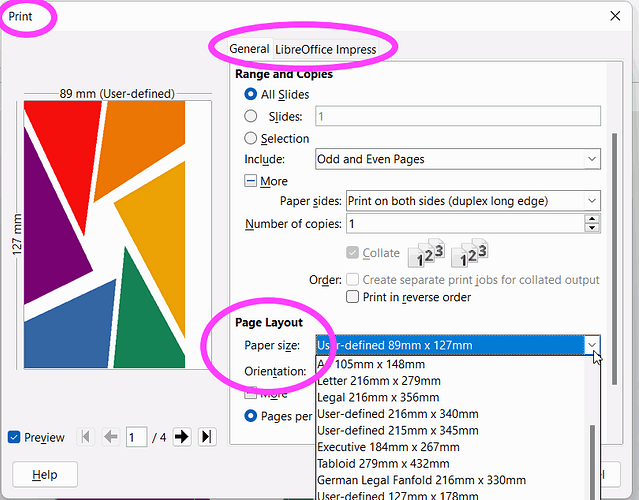Yes, I can select the size for Brother.
Excellent screen capture. Thanks.
The screen capture clearly shows that the LibreOffice Impress print dialog on Windows provides the user with the controls to choose the Page Layout, Paper size and Orientation available on the printer.
… it depends on the printer.
Yes.
Also, the “Microsoft Print to PDF” can be considered a virtual (non-physical) printer. There is information on the internet which discusses how to modify the “Microsoft Print to PDF” Generic Printer Description (GPD) file to add custom page sizes.
… Writer is designed for printing and forwards just the one paper size.
In knowledge content space, the Writer facilitates working with content which flows within side margins and continue to flow from page to page. Today, this can be as much an electronic document as a printed page.
… Impress’s main purpose is display on a screen.
In knowledge content space, the Impress facilitates working with a “slide deck” where each slide is a self contained chunk of knowledge.
In the Time Before Mobile Devices (TBMD), a “slide deck” could be printed, put in a notebook, and then used as a flip chart presentation (e.g. sales pitches and marketing|museum table displays with no electronic devices).
My use case is for a “slide deck” of pocket sized cards. Each card is a chunk of knowledge. This knowledge chunking is consistent with how Impress functions as a “slide deck” knowledge tool. A pocket card deck is useful for many applications including task cards (like Kanban), reference cards, speaking notes and even game cards.
Once printed, the electronics is no longer required. And, more importantly, a linear “slide deck” sequence can then be sorted, shuffled, grouped and spatially (nonlinearly) organized on a surface/table/wallboard.
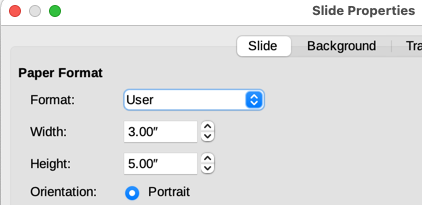
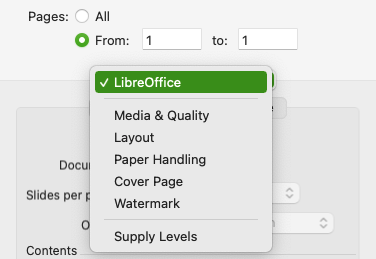
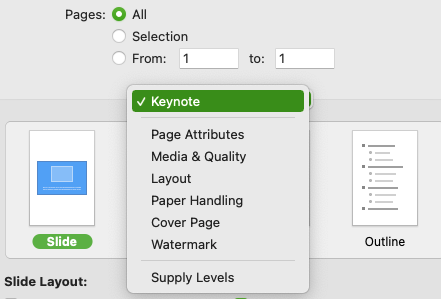
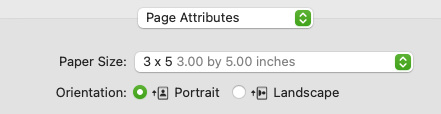

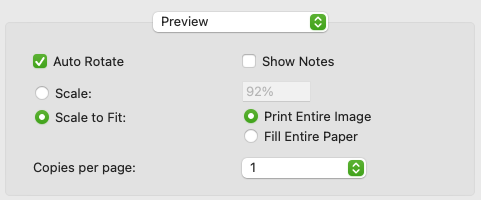
 )
)