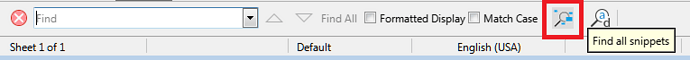My bad, it is working fine - I didn’t know that cursor position in the editor fires different parts of the code. Once moved to the findCellsSetAttributesInsideForFindings subroutine it worked correctly.
Not sure if this solution is much better than the one you suggested.
[Pinscher-L-0.6.25.oxt] (The link to the pre-release version has been removed - who would need a program with bugs?! The corrected version can be downloaded four posts below)
This extension adds a button to the “Find” panel (Ctrl+F) to display all the specified pieces of text (“pinch”) in the cells of the active Calc sheet.
First of all: Thanks to @JohnSUN for the thorough examination of the suggested code contained my above example: It contained a really annoying typo in line 8 of the main Sub.
I will soon upload a rectified version.
The missing dialogs (or InputBox-es) I leave still to the caller somebody wanting to apply the solution may write himself.
We missed you for some days now, and we are happy that you seem to be well. That’s something we should appreciate when said about a Kiiw inhabitant these days.
You created a professional solution and made an oxt-extension of it. Great!
However, we will need a 0.6.26:
The dialog button for “Goto subsequent cell” has no tooltip.
No excuses, please!
In addition, the line
If (Not GlobalScope.BasicLibraries.isLibraryLoaded("MRILib")) Then GlobalScope.BasicLibraries.LoadLibrary("MRILib")
in Sub initExtension will cause an error for anyone who has not yet installed MRI.
Why is .OXT not included in the list of files that can be attached to an answer here? It’s not as hard to make an extension as it is to publish it…
BTW: I was too lazy to thoroughly study in what way you possibly use MRI.
Especially for those who do not like to read instructions - a boring video YouTube. Don’t forget to turn on the subtitles and translate them into German.
Pinscher-L-0.6.26.oxt.bmp (93.2 KB)
Of course, this is not a BMP, the file must be renamed after downloading