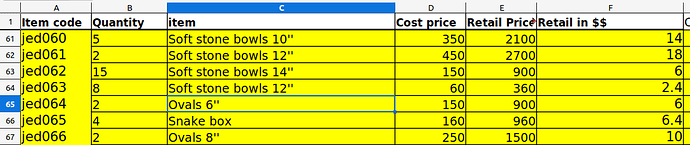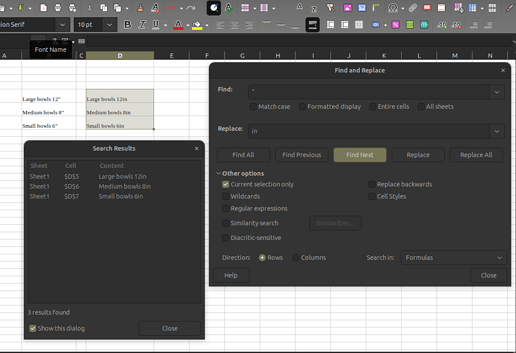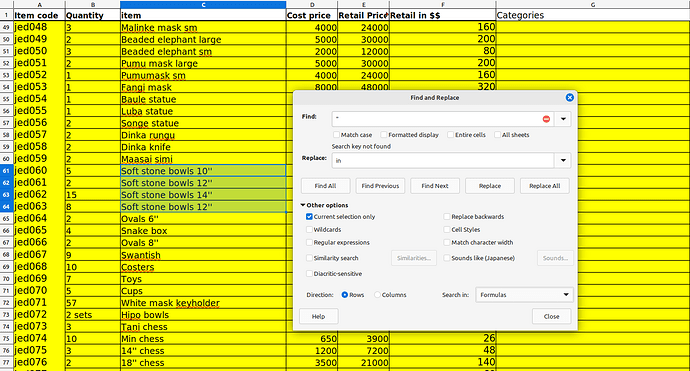Greetings LibreOffice Calc users!
I have an inventory spreadsheet with 900 rows of measurements written like this in one particular column:
Large bowls 12", Medium bowls 8" etc.
How do we replaces inches (") with in like this?
Large bowls 12in, Medium bowls 8in etc.
Many thanks!
I’m sooo frustrated…can’t find the correct Find & Replace solution. ;-(