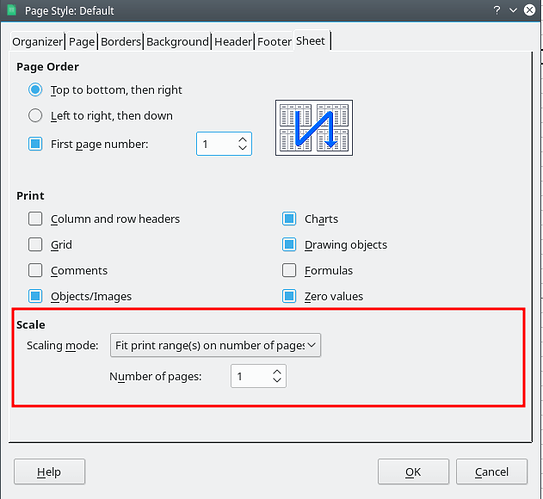I’ve tried setting page width/height to 1 and other settings. No matter what I do it just fills a narrow section with a very small font. It shouldn’t be that difficult.
Hello @niquela
what is “… and other setting”? Have you defined a “Print Range” under Format -> Print Ranges -> Define. If “yes” how does it look like, but from your description, I assume you have missed that. Could you provide a sample file?
Thanks for the reply. When I go to “print range” under format and “define” it doesn’t allow me to do anything. I know its a poor excuse but I’ve been fooling around for weeks and have lost track of the different ways I’ve tried to make it work but I always go back to the page width/height because it seems to make the most sense to me.
I agree, that it looks and behaves strange, please check under Format -> Print Ranges -> Edit what is in Print Range. My guess is that “-- entire sheet --” is selected.
If I have columns A-G and rows 1-138 how do I select this? Again, I appreciate your help
Hello @niquela,
let me try an answer using an example and picture(s) and some background information. If you want to print a table (sheet) then you need tell LibreOffice which range to be printed (What) and how it should be printed ( on 1 page, order of pages etc.)(How). Now your comment above states that you want range A1:G138 to be printed and from your original question I take the fact, that you want to have all on 1 single page. Taking these assumptions you need to:
- Select cells A1:G138 (the whole range looks grey-blue)
- Go to
Format -> Print Ranges -> Add(the bad thing here is, as you already have noticed, that it looks like nothing has happened but that’s not the case, see next step. - Check the settings using
Format -> Print Ranges -> Edit. You should see a dialog looking similiar to:
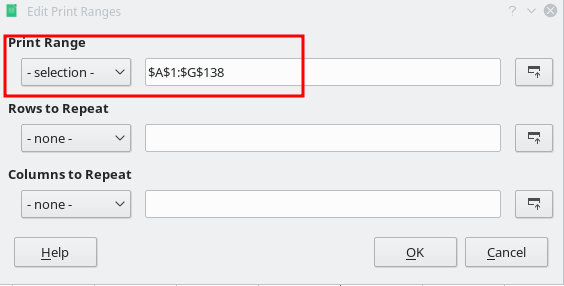
Now you are done with “What to print”. The question "How to print is a different one and is manged by the settings in Format -> Page (which you already have found). If you want to have everything on a single page, then you need to set Scaling mode to Fit print ranges(s) on number of Pages and set value of Number of pages to 1.
See the following screenshot of the related dialog:
Update Di 9. Apr 17:13:18 CEST 2019
To have everything really on one page and using full width of the page, then you need the following setting - but with 138 rows and just 7 columns extrem distortion of font will occur.
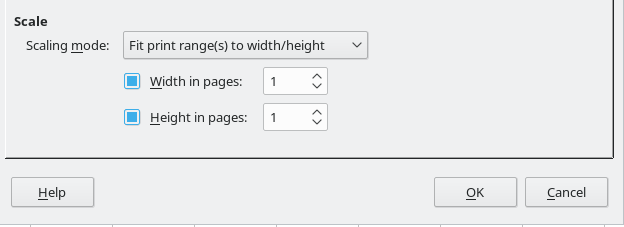
I very much appreciate your guidance. I followed your very well written instructions and it still prints as just the top 2/3 of the paper and leaving three inches on the side. I’m at a loss.
Yes - of course, since 138 lines and only 7 columns do not fit into one page without a heavy distortion of the font and the aspect ratio of fonts is kept. If you want that distortion to happen then you need to set Scaling mode to “Fit print range(s) to width and height” and set each values to “1”. Screenshot above, since comments do not allow for images upload. But be aware you won’t be happy with the font distortion.
So, the only way for it not to be distorted and fit on one page is to reduce the amount of lines? If so, can you suggest a reasonable amount of lines. I really am illiterate when dealing with this calc document.
You may also change the column width to a larger value, so there is more space between columns and thus reducing/elimintaing the distortion of fonts.Watching the vertical dashed lines at the right side of print range gives you a hint how far you can expand the column widths.
If there is no personal information in you file you may upload a copy and I will provide you with 1 or 2 results as I would perform the task. It is really not that hard.
Hi Opaque.
I had the same problem.
#What you can do is bring up the print page from the main menu.
#On the top page, click on Toggle Print View.
#Move the slider up or down, you can see all the columns appear on your print page
#Click on print, page layout, portrait, or landscape.
#You can choose different styles of printing e.g A4, A5, etc.
#Guess you have to experiment a bit.
#Once if you are all ok with it, print the page.
#This would be the easier option, rather then go with the LibreOffice option above.
#It took me a while to figure it out, but it does work.
#Good luck with all.
… the solution mentioned in my answer doesn’t require to experiment but you just tell what you want.