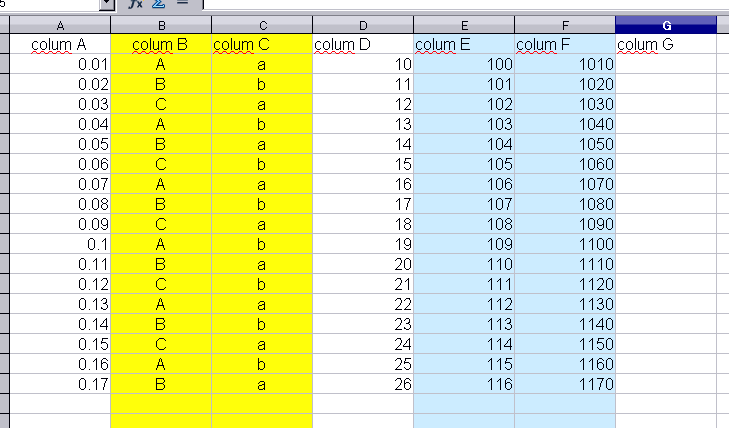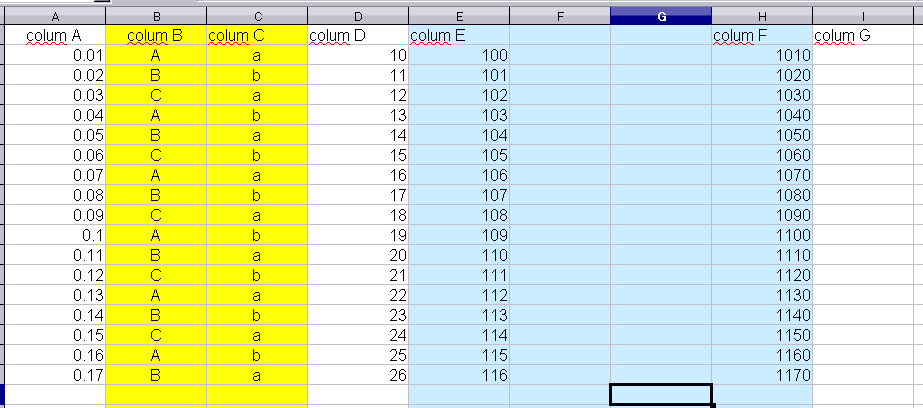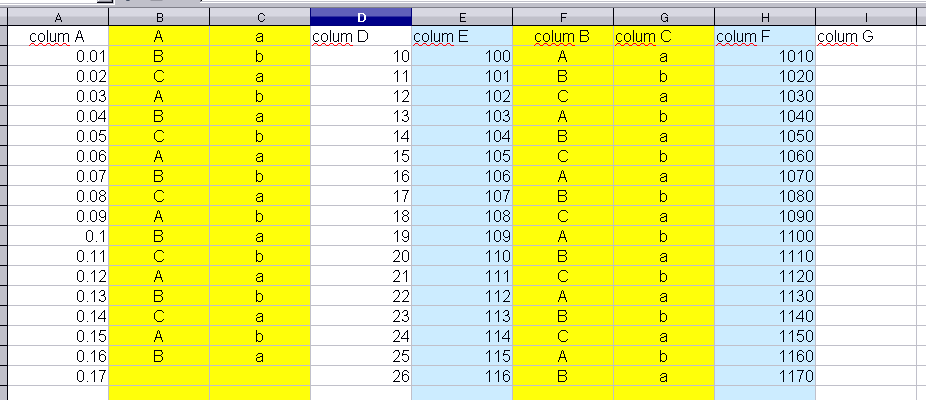In excel when columns or rows are selected and copied an insert option is available to insert the copied columns or rows elsewhere on the sheet.
Is there a way to do this in Calc?
When I copy a group of contiguous columns and go to insert the copied columns there is only the insert column option in the context menu which only creates a single new blank column.