I have one document that I have to toggle off design mode each time I use it, otherwise hyperlinks don’t work. Is there a way to keep it off so I don’t have to do this each time I use it?
Does anyone have any ideas? This is getting a little annoying, and I am sure it is something simple.
Forgive me for not asking this in a comment, but do you mean this button? 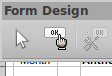
From Menu> View Toolbars Form Design
I was actually using the form control menu (view toolbars form control), but it looks like they both do the same thing. But the change does not stick, so I have to do it each time I load the file in order for hyperlinks to work, and not just get selected when I try to use them.
I figured it out. I needed to toggle off the button that says open in design mode.
https://help.libreoffice.org/Common/Design_Mode_On_Off
