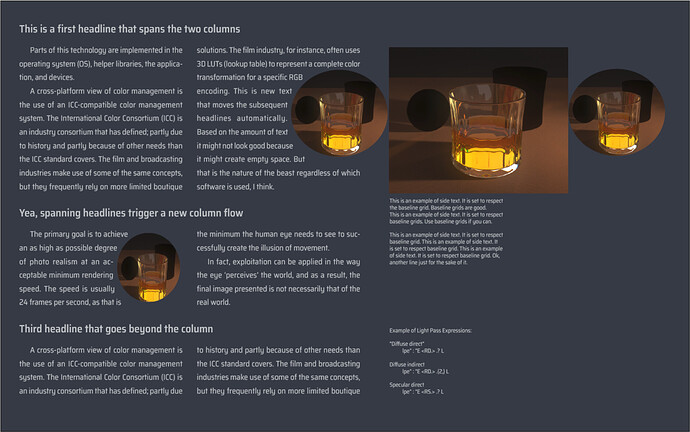When I read the description, I also had this thought. But the screenshots seem to imply that the two-column design is for the text, and the images are not in the text flow, but are on a large right-side space.
@cgidesign - in the current state of Writer (if you wanted to use it), you should simply abandon mouse-dragging, and do it completely using dialog.
While the absence of a useful manual control is bad, it’s not like “Writer ignores user’s decision”; it’s more like “Writer considers your actions (dragging) as a combined movement of the object and its anchor, and respects this user decision”. However uncomfortable that is.