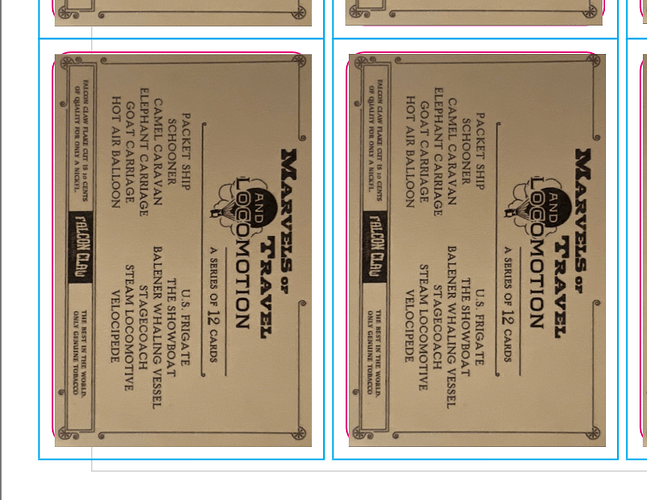Hello, I used a template to arrange some images, but now as I am finished I need an easy way to remove all the squares from all 32 pages. Some of them are under the images and only some lines are sticking out, so the removal of each square on its own would be impossible or take me hours. Is there a way to remove them all via makro or do you have another idea? Thanks
You can try with Navigator (CTRL+F5) and key delete.
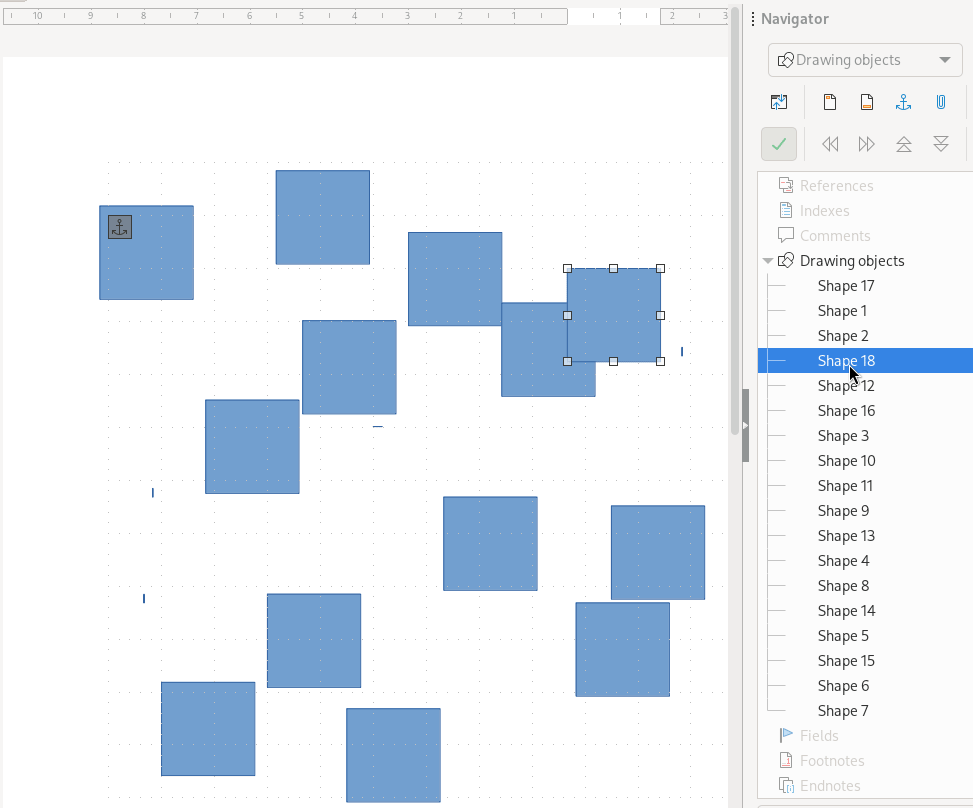
1 Like
thanks, you are my hero