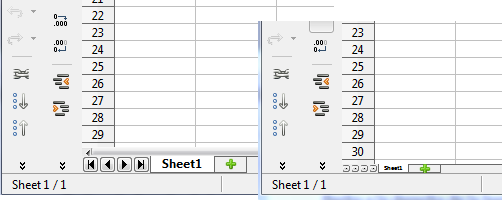The size of the tab at the bottom of worksheet is tiny. I can change name, etc., just fine - but how to convince Calc to use a bigger font here? I couldn’t spot a setting under Tools > Options > LO Calc… (I should add this is under Ubuntu, in case that makes any difference.)
Thanks!
Update: this screenshot comes from Lubuntu 12.10 (so LXDE is the desktop environment). [Added after comment from @oweng - see below.]