I have inserted Endnotes and now want to delete them and use footnotes instead. I can’t figure out how to get rid of the endnotes
See the related Q&A on this, asked seven (!) years ago. There is also a (still live) enhancement request linked in a comment there, too. You will see another technique involving direct editing of an *.fodt file – it does work.
Turning endnotes in footnotes is quite easy: right click on any endnote anchor(1) → Footnotes and Endnotes → change the “type” and you are done. It’s not needed to click accept: just use the navigation buttons on the lower part of the small window to move to the next endnote.
(1) The right click is indeed the trickiest part, because depending on the “timing” of your right click the wrong menu will be offered. In my experience, you need to right click slightly to the left of the anchor. If you don’t mind the Spanish screenshot:
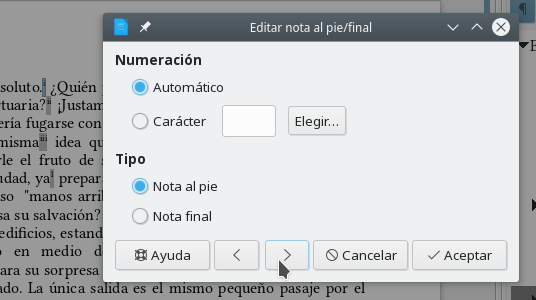
Didn’t know the trick. Very handy. +1
I delete my non-answer.
