I’ve been googling for a long time and can’t find a solution. Sorry I don’t know what these two symbols are called. I tried that Office has them.
How do we enter these two mathematical notations in Libre Office, as the following figure shown:
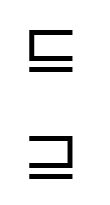
You tagged impress meaning you need these characters in a presentation and math suggesting you are using the math formula editor. Is this right?
ask.libreoffice.org is faulty because your question is not about a malfunction of this site.
Please retag to target the application you are using if not Impress nor Math and remove ask.libreoffice.org. Press Enter twice to exit retag mode.
Relational operators for ordered sets, in the class of “square image/subset” and “square original/superset”.
unicode characters are:
U02291 = Square subset or equal
and
U02292 = Square superset or equal
From a quick search I cannot find a font installed in my system with the characters present. Must be there somewhere, as I can insert the characters in the MS “equation editor”.
Will try the font family suggested by @mikekaganski. Thanks!
@bios8086: I reopened the question because no answer was accepted. To accept an answer, click on the gray check mark at top left of it. Do it only once even if seemingly nothing happens! After a while (sometimes long), the mark turns green. You can then close the question, though this is no longer mandatory if you think new answers could improve the solution.
These symbols are U+2291 SQUARE IMAGE OF OR EQUAL TO and U+2292 SQUARE ORIGINAL OF OR EQUAL TO.
In any application of the suite, type “U+2291” or “U+2292” and immediately Alt+X.
To show the community your question has been answered, click the ✓ next to the correct answer, and “upvote” by clicking on the ^ arrow of any helpful answers. These are the mechanisms for communicating the quality of the Q&A on this site. Thanks!
Thank you for your answer. It works. But how do I input it in Math-model?
You can input by the same method as suggested by ajlittoz.
If you want to put it in LO math, , maybe this question can be helpful.
It’s a different case but about adding a new symbol to the set in LO math formula.
