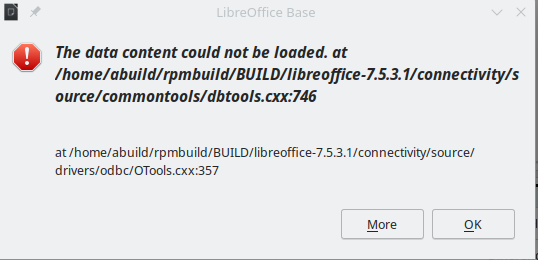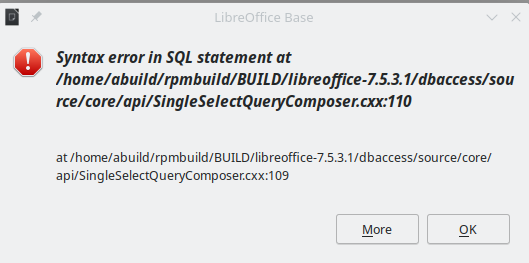Hi @Wanderer,
Thank you for the link on use of quotes with MySQL. I needed a resource to sort that out. As for CASE versus IF with my billing queries. As a beginner with SQL, it seemed to me that either could work. But, I shall default to your expertise and put my effort into CASE. There is CASE Operator and CASE Statement. after reading through descriptions, it seems CASE Operator is what I am looking for. I tried a number of combinations and received a syntax error for SQL.
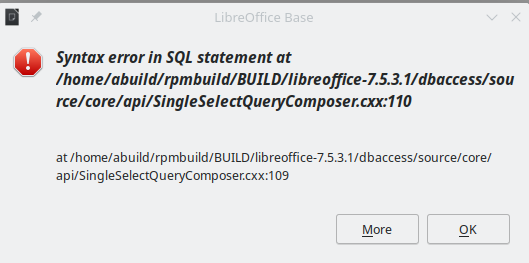
Combinations I tried, starting with your suggestions, are:
CASE WHEN DATEDIFF( 'MINUTE', "Start_Time", "Stop_Time" ) > 0 THEN DATEDIFF( 'MINUTE', "Start_Time", "Stop_Time" ) ELSE 1440 – DATEDIFF( 'MINUTE', "Stop_Time", "Start_Time" ) END AS "Difference"
CASE WHEN DATEDIFF( 'MINUTE', `Start_Time`, `Stop_Time` ) > 0 THEN DATEDIFF( 'MINUTE', `Start_Time`, `Stop_Time` ) ELSE 1440 – DATEDIFF( 'MINUTE', `Stop_Time`, `Start_Time` ) END AS `Difference`
CASE `Difference` WHEN DATEDIFF( 'MINUTE', `Start_Time`, `Stop_Time` ) > 0 THEN DATEDIFF( 'MINUTE', `Start_Time`, `Stop_Time` ) ELSE 1440 – DATEDIFF( 'MINUTE', `Stop_Time`, `Start_Time` ) END
CASE WHEN DATEDIFF( 'MINUTE', `Start_Time`, `Stop_Time` ) > 0 THEN DATEDIFF( 'MINUTE', `Start_Time`, `Stop_Time` ) ThEN 1440 – DATEDIFF( 'MINUTE', `Stop_Time`, `Start_Time` ) END AS `Difference`
CASE `Difference` WHEN DATEDIFF( 'MINUTE', `Start_Time`, `Stop_Time` ) > 0 THEN DATEDIFF( 'MINUTE', `Start_Time`, `Stop_Time` ) THEN 1440 – DATEDIFF( 'MINUTE', `Stop_Time`, `Start_Time` ) END
There is no doubt I am doing something wrong, but what?
Richard