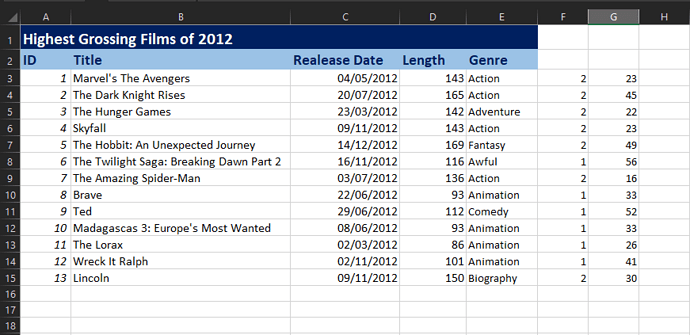100000 of …Thanks sokul92… great Efforts by You…
I just Added Extra Code for Selecting Mouse GuI Mode
For Easy Understanding, Mouse Coursor Selet Method (Gui Mode ) I used… Added Extra Code … For Easy Understanding… Purpose for All the People…
Note : Use Mouse Click by Clicking One By One → StepIntoF8 and Don’t use F8 in Key Board
Sub simple_basic_foo()
Dim oDoc As Object, oSheet As Object, oCursor As Object, height As Long
Dim out, v, dataArray, i As Long
oDoc = ThisComponent
oSheet = oDoc.Sheets.getByName("Sheet1")
oDoc.CurrentController.setActiveSheet(oSheet)
oCursor = oSheet.createCursorByRange(oSheet.getCellRangeByName("D3"))
View = ThisComponent.CurrentController : frame = View.getFrame
frame.Activate : View.Select(oCursor)
oCursor.collapseToCurrentRegion()
View = ThisComponent.CurrentController : frame = View.getFrame
frame.Activate : View.Select(oCursor)
height=oCursor.Rows.Count-2
oCursor = oSheet.createCursorByRange(oSheet.getCellRangeByName("D3")) ' Return to D3!
View = ThisComponent.CurrentController : frame = View.getFrame
frame.Activate : View.Select(oCursor)
oCursor.collapseToSize(1, height)
View = ThisComponent.CurrentController : frame = View.getFrame
frame.Activate : View.Select(oCursor)
ReDim out(height-1)
dataArray=oCursor.dataArray
View = ThisComponent.CurrentController : frame = View.getFrame
frame.Activate : View.Select(dataArray)
For i=0 To height-1
v=dataArray(i)(0)
out(i)=Array(Int(v / 60), v Mod 60)
Next i
oCursor.gotoOffset(2,0) ' 2→,0↓
View = ThisComponent.CurrentController : frame = View.getFrame
frame.Activate : View.Select(oCursor)
oCursor.collapseToSize(2, height)
View = ThisComponent.CurrentController : frame = View.getFrame
frame.Activate : View.Select(oCursor)
oCursor.DataArray = out
End Sub
Thats All …Friends… Thanks Again.